We shall use the grass color in this photo for creating a single color style:

1. Click the Reference Color button. Now we can obtain the grass color for the collection. Select the region of the grass in the photo:
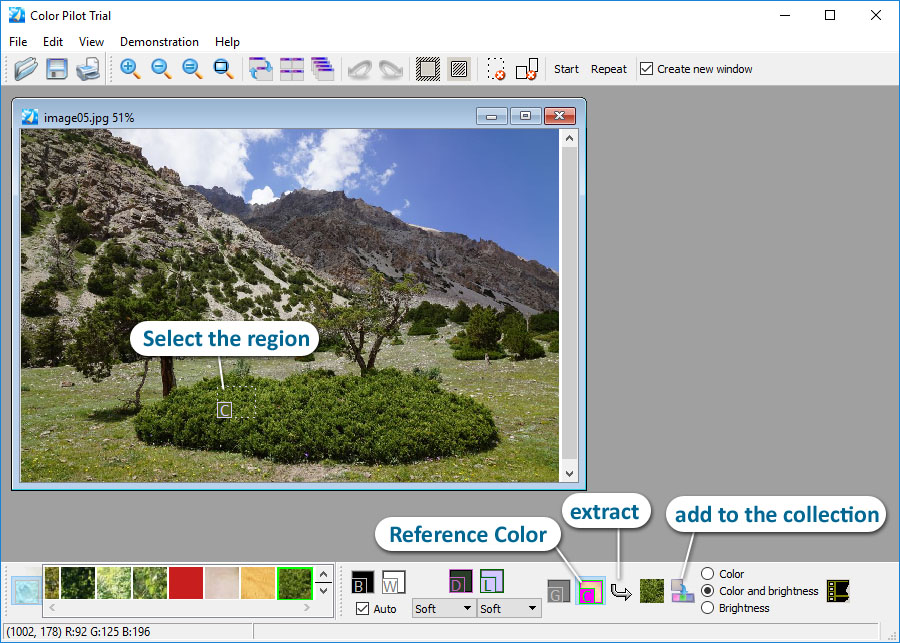
2. Extract the color from the active region by clicking the Extract button. The color appears in the small window on the right of the Extract button. We shall use this color for correcting several other images.
3. Click the Add color to Collection button. The color is now in the collection and it is active. Check Color and brightness.
4. Ready to correct other Images! Open another image. Select a region of the grass to correct and clilck the Start button:
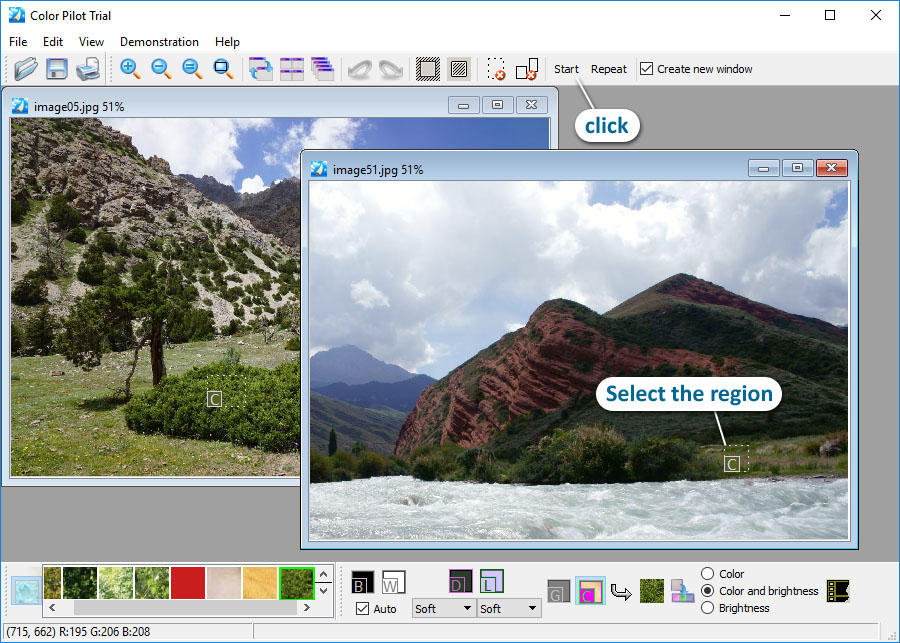
Result:

Open another images and correct them the same way – in a single color style.
You can see this example by running Example 5 from the program menu Demonstration.
