1. To increase contrast, choose the Reference White tool and select the region:
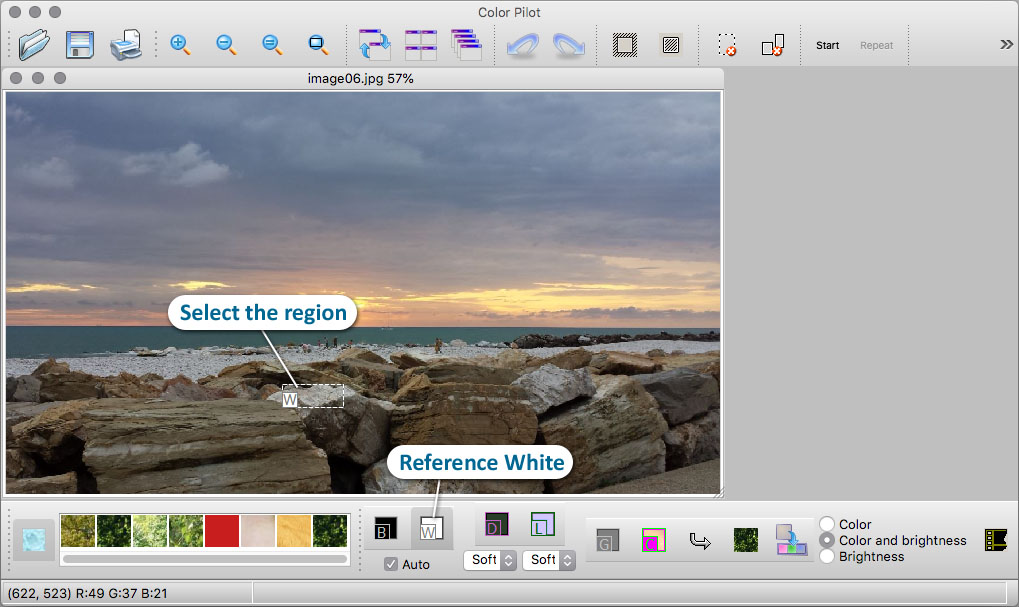
2. Click the Start button:
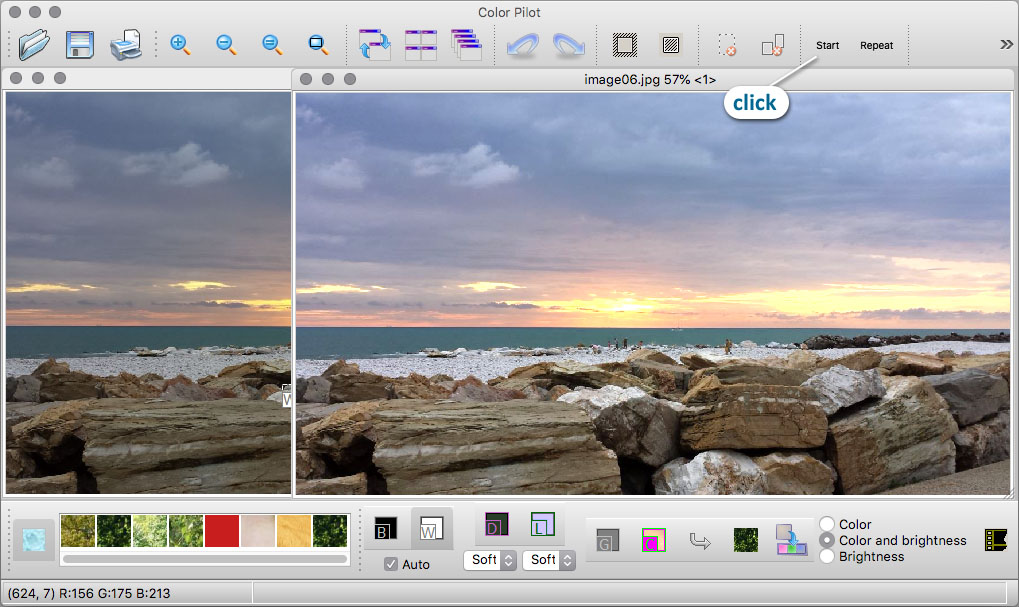
You can see this example by running Example 6 from the program menu | Demonstration.

1. To increase contrast, choose the Reference White tool and select the region:
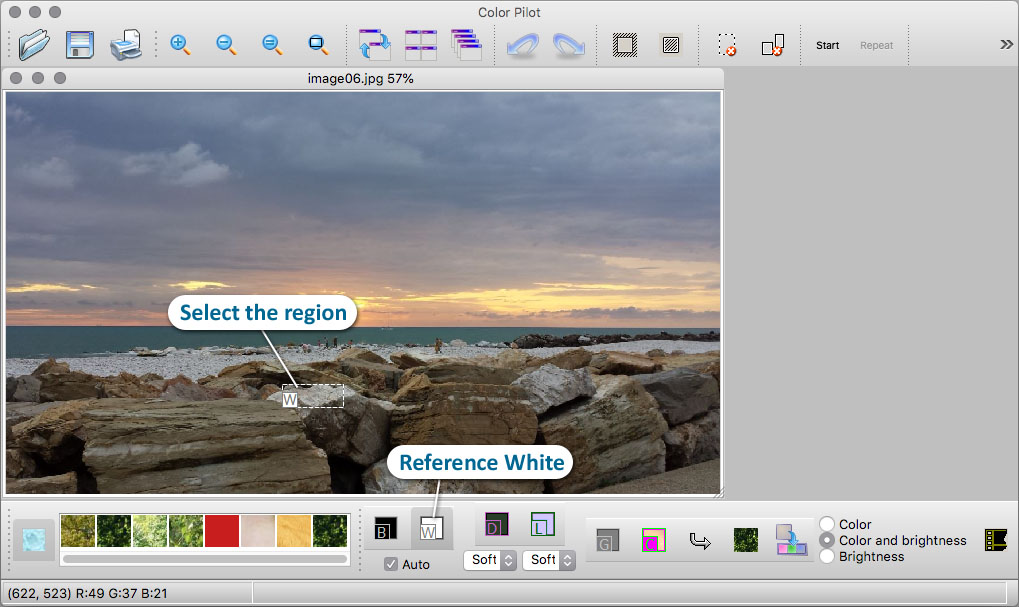
2. Click the Start button:
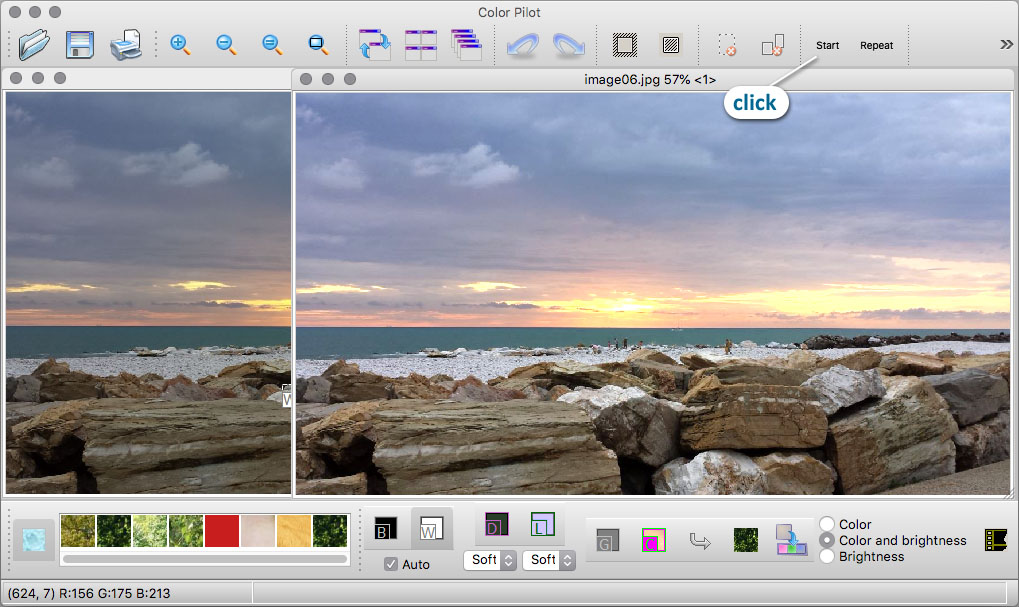
You can see this example by running Example 6 from the program menu | Demonstration.