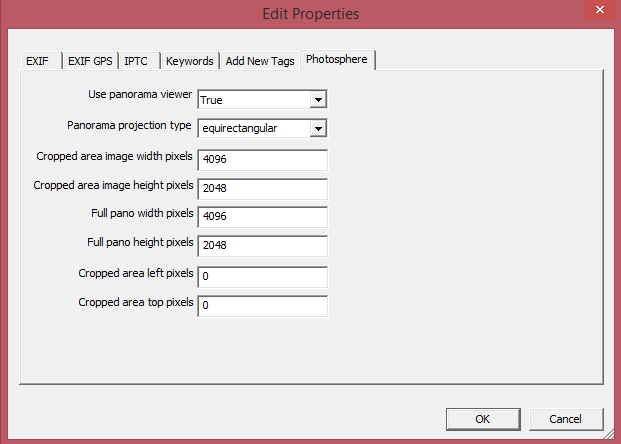With help of Exif Pilot you can add mandatory Google Photo Sphere metadata to an equirectangular image.
When you upload a 360 photo or panorama, Facebook automatically processes the photo and presents it in an interactive viewer. To recognize such photos upon upload, Facebook looks for camera-specific metadata found in photos taken using 360-ready cameras. This information is embedded in photo’s XMP (Extensible Metadata Platform) and/or Exif (Exchangeable image file format) tags.
If your photos don’t have Photo Sphere metadata or it was erased after editing other metadata, you can add it manually using the following steps:
- Open folder with images.
- Select photo(-s).
- Click button ‘Edit EXIF/IPTC’.
- Go to ‘Photosphere’ tab.
- On the ‘Photosphere’ pane you can add the various metadata such as panorama projection type, image dimensions, etc.
- Press Enter key when you finish to edit metadata.