You can drag and drop folders with frequently used text using two different methods:
1. To place a folder into any other folder, drag and drop the selected folder into the ICON of the other folder.
Before: 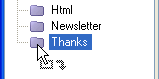 After:
After: 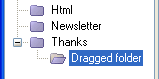
2. Place a folder before any other folder in the list. To do this, drag and drop the selected folder into the NAME of the other folder.
Before: 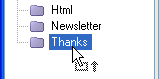 After:
After: 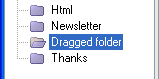
Please notice that the cursor has different images depending on where you drop the folder.
