How can I import phrases from Microsoft Word autocorrect or from an Excel spreadsheet or at least rapidly make up a large database of phrases?
You can import the file with common phrases of Microsoft Office 365 (year 2022). This file is located here; see Autocorrect.
However, you might want to create your own Autocorrect file, for example if you want to use Autocorrect from a most recent MS Office version, or if you use a different language. Please see the instructions below.
For this tutorial, we will be using Word for Microsoft 365. These steps might be similar in some older versions of Word. However, your interface may look different than the interface shown here.
1. Open a blank document in MS Word.
2. Click View -> Macros (or Alt+F8)
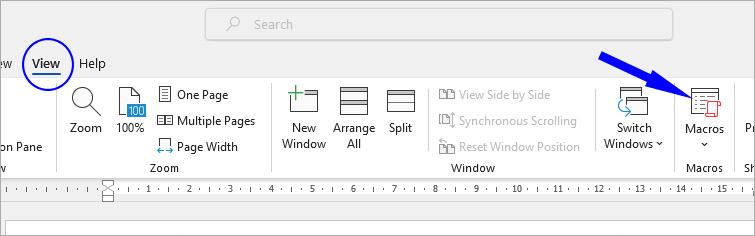
3. In the “Macro name” window, type the name of the macro: ExportAutocorrect. Click “Create”.
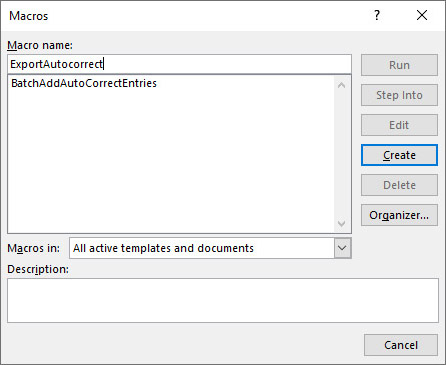
4. The VBA editor will be invoked. Now paste the following codes there:
Sub ExportAutocorrect()
Selection.WholeStory
Selection.Delete Unit:=wdCharacter, Count:=1
Selection.TypeText Text:="[MSOfficeAutocorrect]"
Selection.TypeParagraph
Dim acEntry As AutoCorrectEntry
For Each acEntry In AutoCorrect.Entries
Selection.TypeText Text:=acEntry.Name + "=" + acEntry.Value
Selection.TypeParagraph
Next acEntry
ActiveDocument.SaveAs FileName:="ExportMSOfficeAutocorrect.ini", FileFormat:=wdFormatText _
, LockComments:=False, Password:="", AddToRecentFiles:=True, _
WritePassword:="", ReadOnlyRecommended:=False, EmbedTrueTypeFonts:=False, _
SaveNativePictureFormat:=False, SaveFormsData:=False, SaveAsAOCELetter:= _
False, InsertLineBreaks:=False, AllowSubstitutions:=False _
, LineEnding:=wdCRLF
End Sub
5. Click “Run” (or press “F5”) to run the macro.
The list of Autocorrect phrases will be created in the opened document. It will then automatically be saved in “\Documents\ExportMSOfficeAutocorrect.ini” file.
6. Open the main window of Type Pilot, select menu File -> Import…
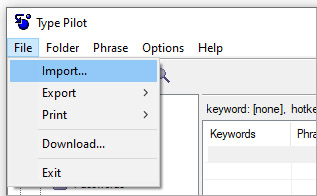
select INI-files (*.ini) Type and select the path to the ExportMSOfficeAutocorrect.ini file. Click “Open”.
The phrases will be imported into Type Pilot.
