OrgPilot is a software for storing information. Here is a step-by-step instruction on how to start working with the program.
1. Open OrgPilot notes manager, click menu File | Create a database… to create a new database:
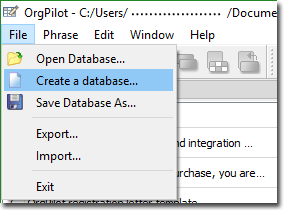
2. In the opened dialog box, type the name of the database you are going to create. Click Save:
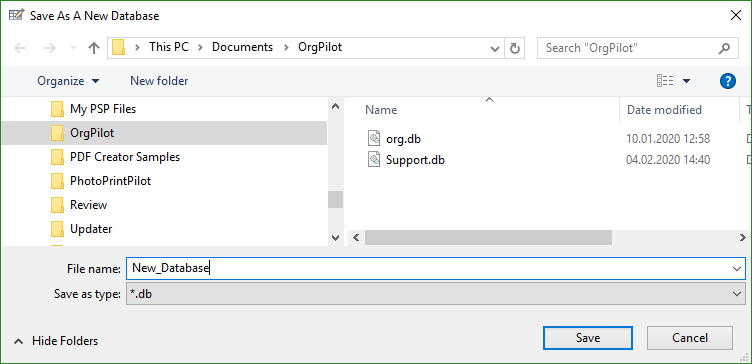
3. Now you can add phrases to your database. To add a new phrase, click the Append Phrase icon in the program toolbar:
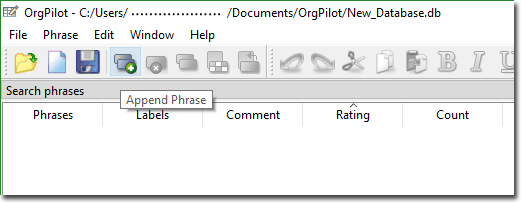
4. Type or paste the phrase in the Editing Phrase window:
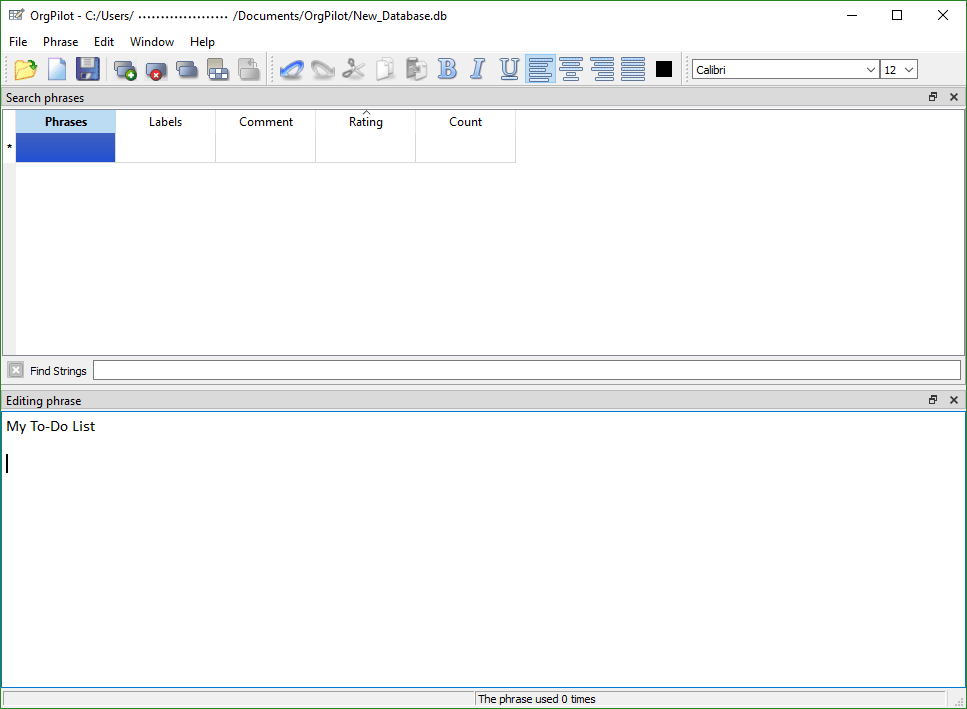
your phrase is saved automatically.
5. You can add labels or comments to your phrases. When you have many phrases in your database, you can sort them by these fields.
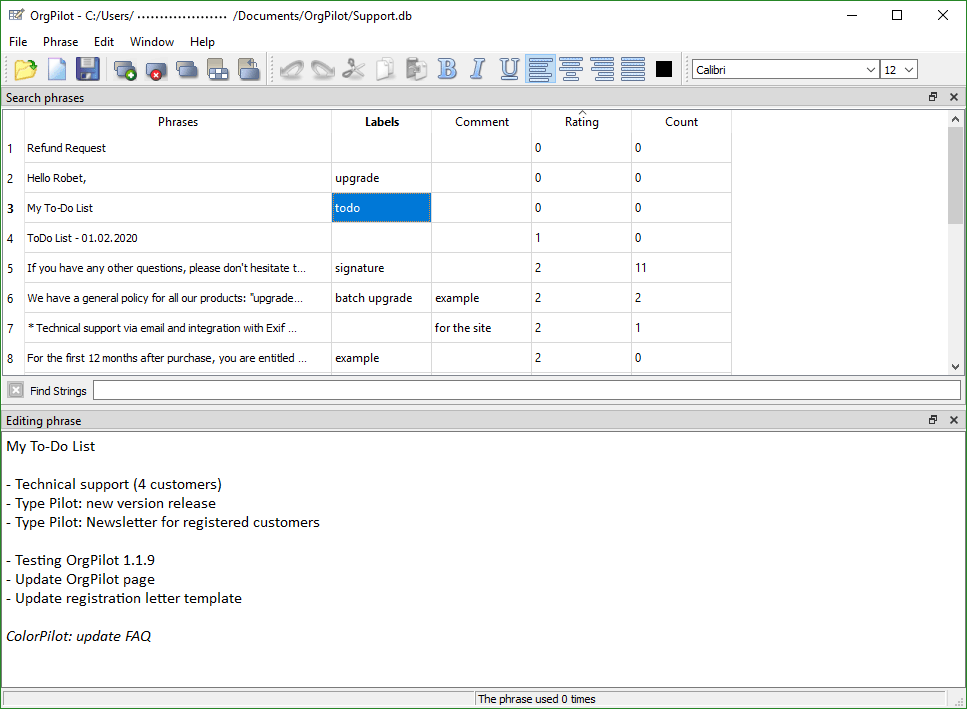
You can also define the Rating value for each phrase and sort your phrases by this parameter. The Count value corresponds to the amount of times you called the phrase. You can sort your phrases by this field as well.
6. You can easy search and retrieve your phrases using the Find Strings window:
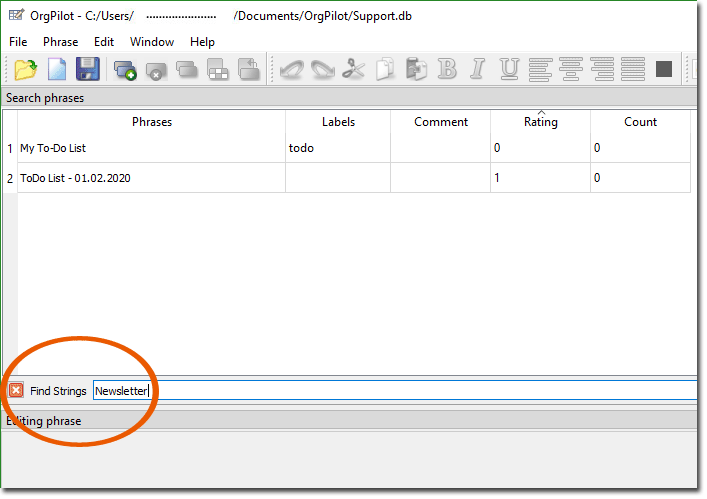
7. To copy the selected phrase, right-click on it and select Copy Phrase:
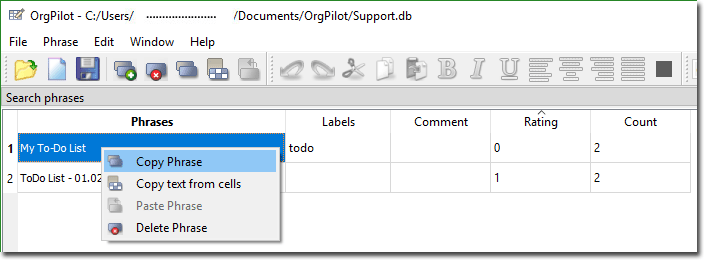
For further information on how to use OrgPilot, please read the Help section of the program.
