Two new features were added to the current version. The one is settings for delimeter(comma, space, or tab) for export/import to/from text file in CSV format, and another is added time zone adjustment for editing Date Time, Date Time Original, and Date Time Digitized.
Now you can specify delimeter for exporting CSV data to text file. So, you can get result data in the following variants:
1) Comma as delimeter
“/Exif/Image/Description”,”SANYO DIGITAL CAMERA”
“/Exif/Image/Make”,”SANYO Electric Co.,Ltd.”
“/Exif/Image/Model”,”VPC-MZ3″
“/Exif/Image/Orientation”,”1″
“/Exif/Image/XResolution”,”72/1″
2) Space as delimeter
“/Exif/Image/Description” “SANYO DIGITAL CAMERA”
“/Exif/Image/Make” “SANYO Electric Co.,Ltd.”
“/Exif/Image/Model” “VPC-MZ3”
“/Exif/Image/Orientation” “1”
“/Exif/Image/XResolution” “72/1”
3) Tab as delimeter
“/Exif/Image/Description” “SANYO DIGITAL CAMERA”
“/Exif/Image/Make” “SANYO Electric Co.,Ltd.”
“/Exif/Image/Model” “VPC-MZ3”
“/Exif/Image/Orientation” “1”
“/Exif/Image/XResolution” “72/1”
Also, you can import data in these three formats.
To change delimeter go to “Tools” -> “Options…” -> “Settings” tab, and “Export and Import” section.
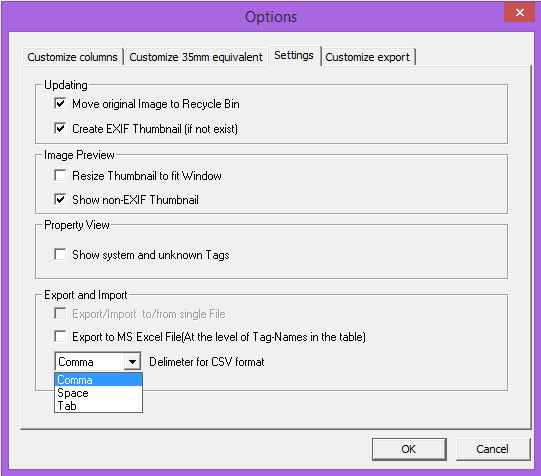
In the new version, you can calculate time zone difference. If you forgot to adjust your time zone in camera settings, you may change the capture date and time in batches images in “Edit Date and Time” Dialog. In the dialog you can choose camera time zone and destination time zone, and Exif Pilot automatically will calculate difference in time zones.
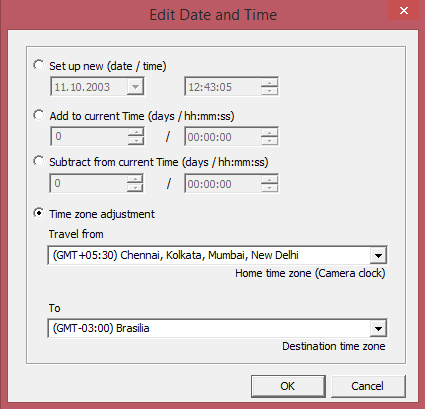
And in this release notes, we want to touch theme of editing images via importing from MS Excel file. The main instructions you can find in this tutorial: http://www.colorpilot.com/exifpro_excel.html
