Negative conversion into positive is so easy: select the Reference Negative tool. Then select a clear area of the film base. Click Start to process:
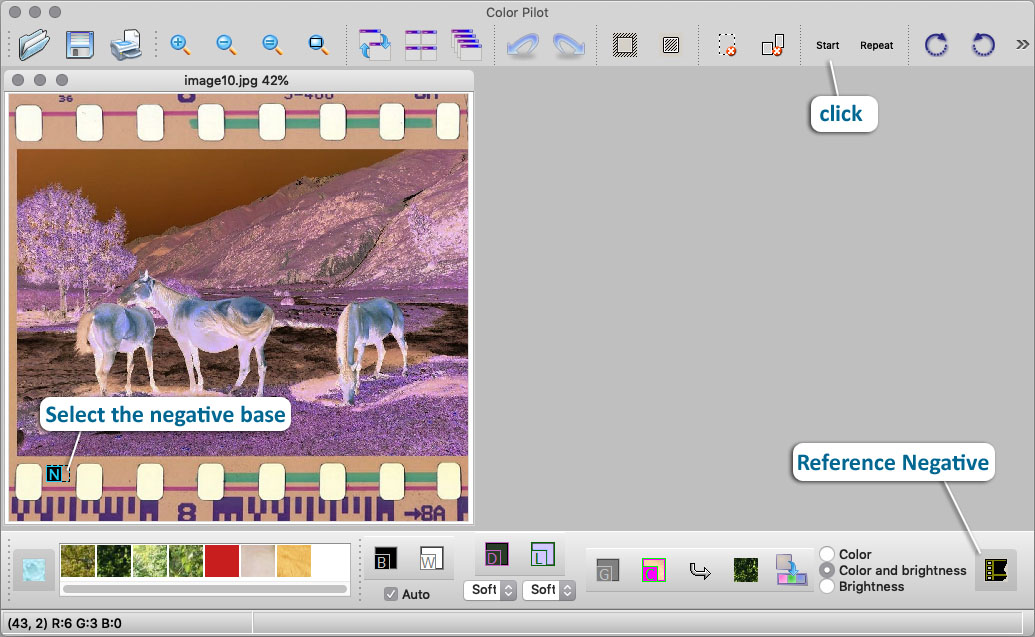
Result:
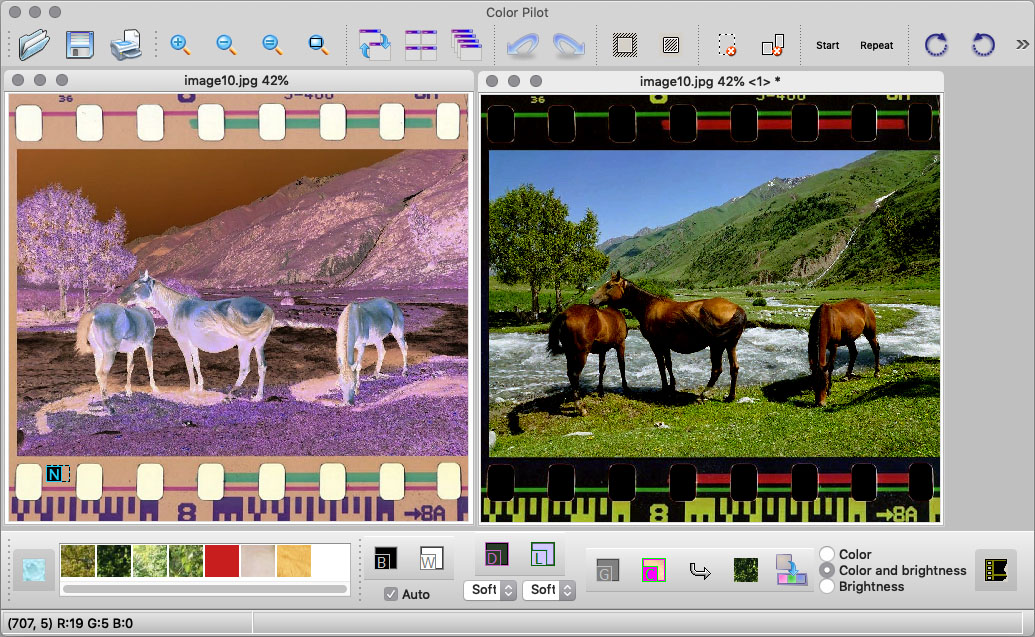
You can see this example by running Example 10 from the program menu Demonstration.

Negative conversion into positive is so easy: select the Reference Negative tool. Then select a clear area of the film base. Click Start to process:
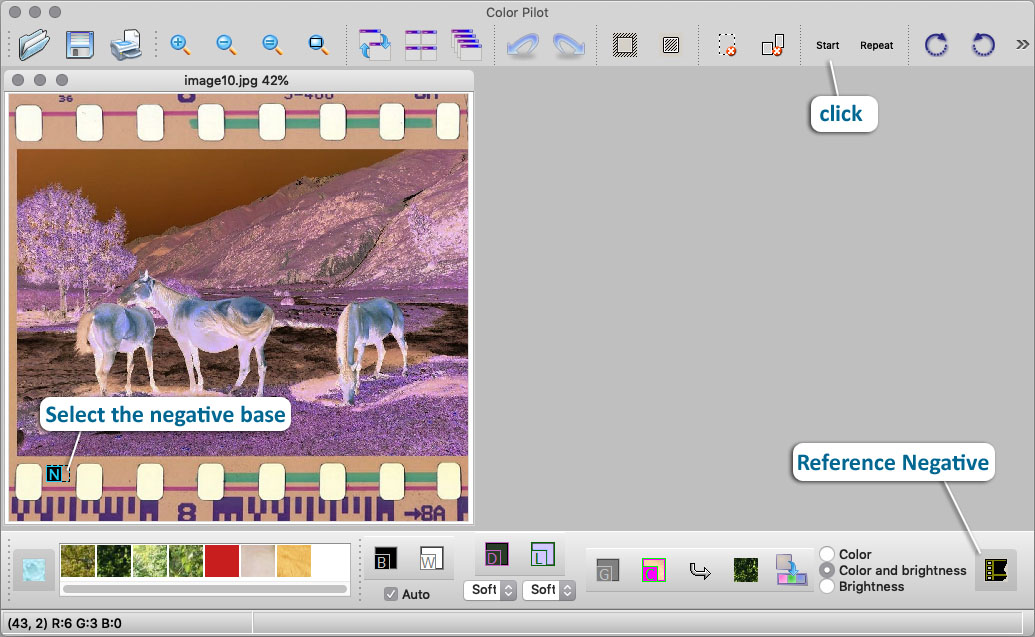
Result:
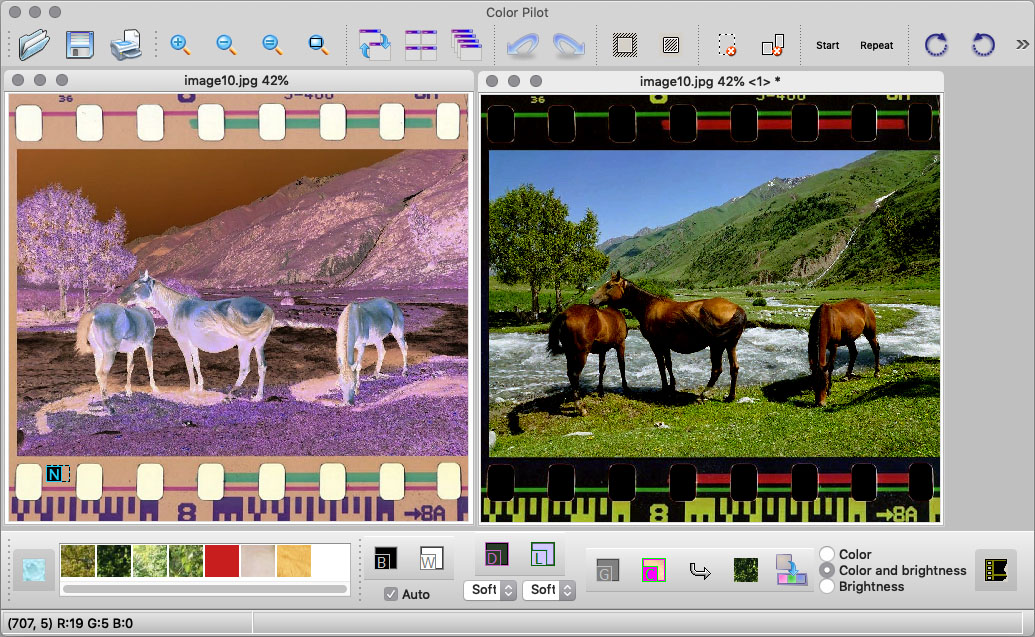
You can see this example by running Example 10 from the program menu Demonstration.