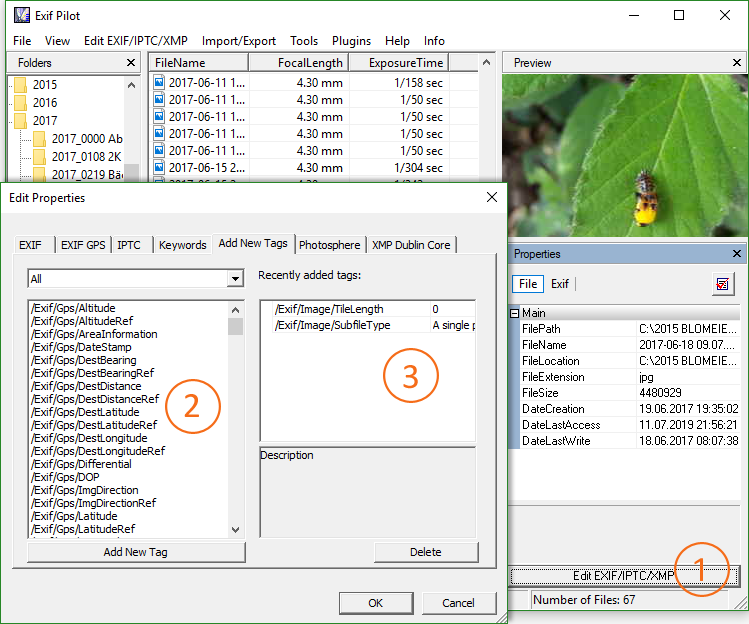In Exif Pilot, select an image you want to add tags to and:
- Click “Edit EXIF/IPTC/XMP” to create or to edit EXIF, EXIF GPS and IPTC info;
- Select a tag you want to create;
- Add a value for the tag in necessary format.
!Note: Through “Add New Tags” tab you can also edit as string XPComment, XPKeywords, XPTitle, XPAuthor, XPSubject.