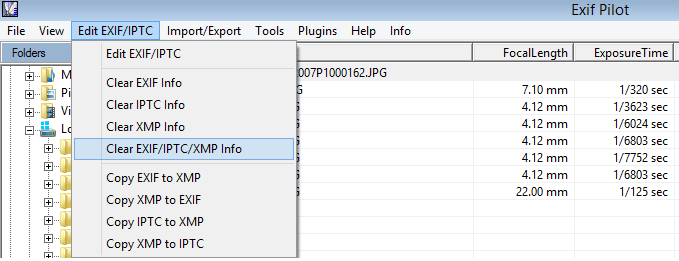Exif Pilot supports of deleting desired EXIF/IPTC tags, so in this way you can remove EXIF data from your photos. Also, the program has ability to clean up all metadata in image.
How To Delete Tags From Photos
- Double click the tag in the property list.
- Check the checkbox ‘Delete tag’.
- Click “OK” to remove tag.
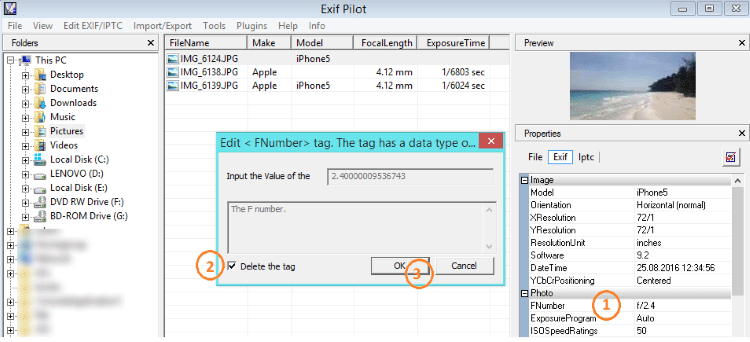
How To Clean Up All Metadata In Image
If you want to remove all metadata in your photos, go to ‘Edit EXIF/IPTC…’ in main menu, and choose ‘Clear EXIF/IPTC/XMP Info’.