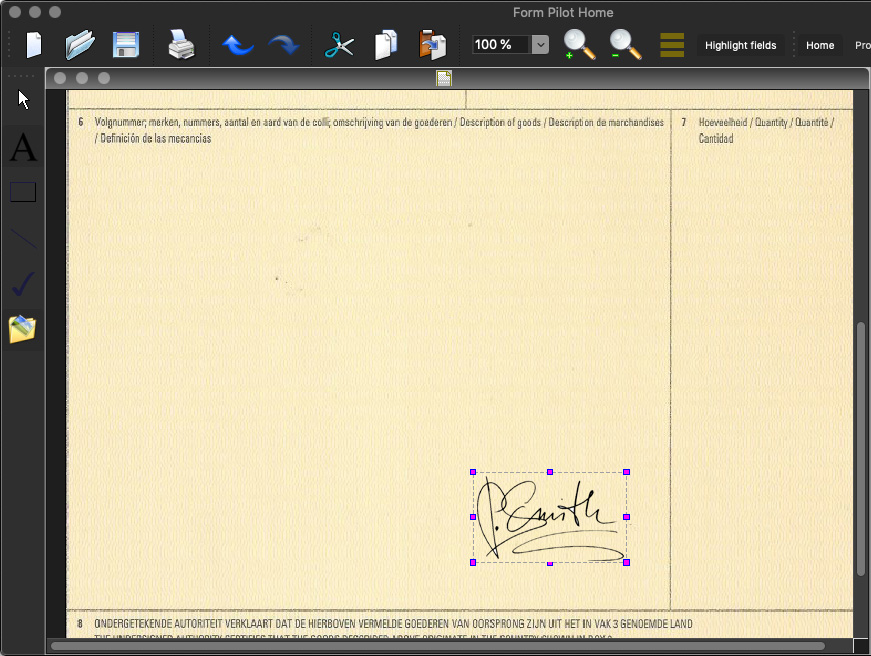If your document should contain a signature, you can insert is as an image.
1. Create/scan an image of your signature and save it in a graphic file using any image editor.
2. Open your document in Form Pilot for Mac. Go to menu Image | Add Image… and select the image of your signature:
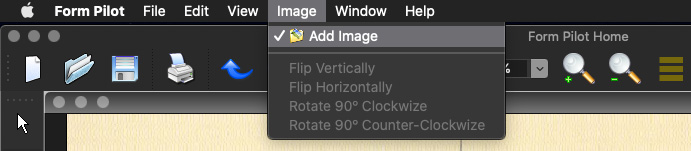
3. The image will be added to your document. Drag it to the appropriate position: