Form Pilot: Main Page Features Download Order Tutorial FAQ News
Form Pilot – software for filling out paper forms on your computer instead of using a typewriter:
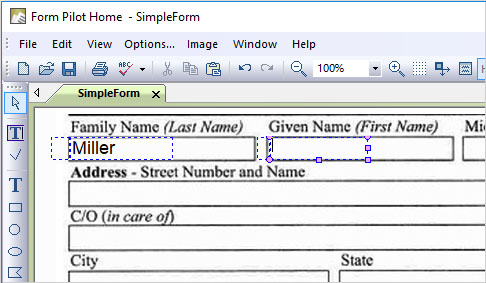
- Scan your paper form in Form Pilot. See “How to correctly scan a form” article.
- Press the Text Field tool and generate text fields by clicking on the document area.
- Enter your text in the created text fields. Filing out forms, you can:
- Use fonts of different size and colors;
- Rotate text, insert pictures, checkmarks, lines and geometrical figures;
- Enhance the outlook of the form itself by removing color casts;
- Erase unnecessary fields.
- Insert the document into your printer and print the entered text and graphics on this form. You may also print the document with the entered information on blank paper. The text and graphics you enter on the forms is printed in the same places as you see it on the screen.
After you have completed your form input, you can save it to your hard drive or a USB flash drive, print it out for mailing, or open it and change something if you need to.
The program is very useful for students. It also helps children who have handwriting problems and people with dysgraphia.
See the videos below to find out how Form Pilot works.
How to fill out paper forms with a computer
How to fill out a preprinted form on a PC and print it on a blank paper:
Form Pilot: Main Page Features Download Order Tutorial FAQ News
