Home Features Download Tutorial Version History License Source Code
PDF Mosaic Library has ability for creation and manipulation of PDF tables. If you want to add tables in your PDF Reporting Software, you may use our pdf library. PDF Mosaic has useful API for creating table data in PDF documents.
The following code creates a table on a PDF document.
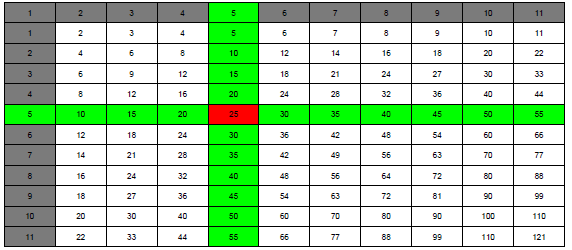
C# :
using PDFMosaic; using System.Drawing; namespace Tables { class Tables { static void Main() { PDFDocument document = new PDFDocument(); document.Pages.Add(new PDFPage(PDFPaperFormat.A4)); PDFCanvas canvas = document.Pages[0].Canvas; PDFTable table = new PDFTable(); for (int i = 0; i < 10; ++i) { table.Columns.Add(new PDFTableColumn((i + 1).ToString(), (i + 1).ToString())); } table.BackgroundColor = new PDFColorGray(123); table.Columns[0].BackgroundColor = new PDFColorGray(123); for (int i = 0; i < 10; ++i) { PDFTableRow row = table.NewRow(); for (int j = 0; j < 10; ++j) row[(j + 1).ToString()].Text = ((i + 1) * (j + 1)).ToString(); row.BackgroundColor = new PDFColorGray(255); table.Rows.Add(row); } table.Rows[4][((int)(4 + 1)).ToString()].BackgroundColor = new PDFColorRGB(255, 0, 0); table.Columns[4].BackgroundColor = new PDFColorRGB(0, 255, 0); table.Rows[4].BackgroundColor = new PDFColorRGB(0, 255, 0); table.Rows[4][((int)(0 + 1)).ToString()].BackgroundColor = new PDFColorRGB(0, 255, 0); canvas.DrawTable(table, 20, 20); document.Save("Tables.pdf", true); } } }
Visial Basic.NET :
Imports PDFMosaic Imports System.Drawing Module Tables Sub Main() Dim document As New PDFDocument() document.Pages.Add(New PDFPage(PDFPaperFormat.A4)) Dim canvas As PDFCanvas = document.Pages(0).Canvas Dim table As New PDFTable() For i As Integer = 0 To 10 table.Columns.Add(New PDFTableColumn((i + 1).ToString(), (i + 1).ToString())) Next table.BackgroundColor = New PDFColorGray(123) table.Columns(0).BackgroundColor = New PDFColorGray(123) For i As Integer = 0 To 10 Dim row As PDFTableRow = table.NewRow() For j As Integer = 0 To 10 row((j + 1).ToString()).Text = ((i + 1) * (j + 1)).ToString() Next row.BackgroundColor = New PDFColorGray(255) table.Rows.Add(row) Next table.Rows(4)(5.ToString()).BackgroundColor = New PDFColorRGB(255, 0, 0) table.Columns(4).BackgroundColor = New PDFColorRGB(0, 255, 0) table.Rows(4).BackgroundColor = New PDFColorRGB(0, 255, 0) table.Rows(4)(1.ToString()).BackgroundColor = New PDFColorRGB(0, 255, 0) canvas.DrawTable(table, 20, 20) document.Save("Tables.pdf", True) End Sub End Module
Home Features Download Tutorial Version History License Source Code
