Home Features Download Tutorial Version History License Source Code
This sample shows how to add text annotations to your PDF document.
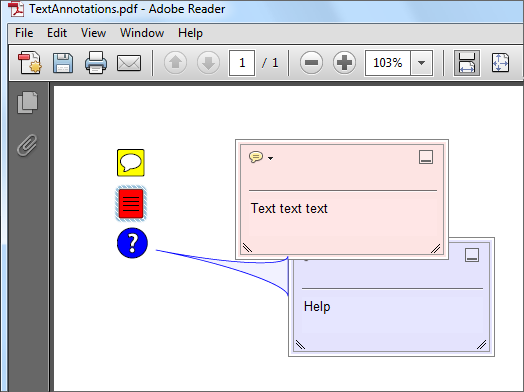
C# :
using PDFMosaic; using System; namespace TextAnnotations { class TextAnnotations { static void Main() { PDFDocument document = new PDFDocument(); PDFPage page = new PDFPage(PDFPaperFormat.A4); PDFTextAnnotation textAnnotation1 = new PDFTextAnnotation(40, 40); textAnnotation1.Icon = PDFTextAnnotationIcon.Comment; textAnnotation1.Contents = "Comment"; page.Annotations.Add(textAnnotation1); PDFTextAnnotation textAnnotation2 = new PDFTextAnnotation(40, 65); textAnnotation2.Open = true; textAnnotation2.Color = new PDFColorRGB(255, 0, 0); textAnnotation2.Contents = "Text text text"; page.Annotations.Add(textAnnotation2); PDFTextAnnotation textAnnotation3 = new PDFTextAnnotation(40, 90); textAnnotation3.Icon = PDFTextAnnotationIcon.Help; textAnnotation3.Open = true; textAnnotation3.Color = new PDFColorRGB(0, 0, 255); textAnnotation3.Contents = "Help"; page.Annotations.Add(textAnnotation3); document.Pages.Add(page); document.Save("TextAnnotations.pdf", true); } } }
Visial Basic.NET :
Imports PDFMosaic Imports System Module TextAnnotations Sub Main() Dim document As New PDFDocument() Dim page As New PDFPage(PDFPaperFormat.A4) Dim textAnnotation1 As New PDFTextAnnotation(40, 40) textAnnotation1.Icon = PDFTextAnnotationIcon.Comment textAnnotation1.Contents = "Comment" page.Annotations.Add(textAnnotation1) Dim textAnnotation2 As New PDFTextAnnotation(40, 65) textAnnotation2.Open = True textAnnotation2.Color = New PDFColorRGB(255, 0, 0) textAnnotation2.Contents = "Text text text" page.Annotations.Add(textAnnotation2) Dim textAnnotation3 As New PDFTextAnnotation(40, 90) textAnnotation3.Icon = PDFTextAnnotationIcon.Help textAnnotation3.Open = True textAnnotation3.Color = New PDFColorRGB(0, 0, 255) textAnnotation3.Contents = "Help" page.Annotations.Add(textAnnotation3) document.Pages.Add(page) document.Save("TextAnnotations.pdf", True) End Sub End Module
Home Features Download Tutorial Version History License Source Code
