Colored eyes in pet photos can occur due to various factors such as genetics, lighting conditions, and camera flash. When light reflects off the retina, it can produce a red-eye effect, commonly seen in pet photos taken in low light. Additionally, certain breeds may naturally possess blue or green eyes, which can appear overly saturated or unnatural in photographs.


Our software Pet Eye Pilot intelligently corrects these color distortions, ensuring that your pet’s eyes look natural and vibrant in every photo. To get rid of the red-eye effect in your pet’s photo, follow just two simple steps:
- Click on the left red eye
- Click on the right red eye.
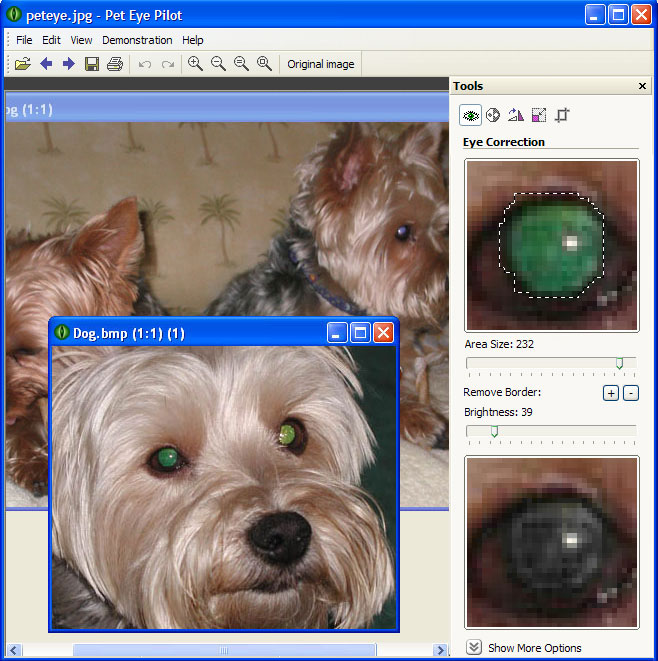
You can adjust the pupil area and brightness, and preview the results real-time. The program keeps structure of the pupil. After you install Pet Eye Pilot, you can see the demo. Run it from the Demonstration menu.
Pet Eye Pilot is also capable to fix red eyes in photos of people. It is identical to Red Eye Pilot.
Download Free Demo
- Pet Eye Pilot (+Plugin) 3.13.2 (3.7 Mb) – Windows XP/Vista/7/8/10/11 (32-bit and 64-bit).
Pet Eye Pilot can be used as a plug-in in Adobe Photoshop or another compatible program. More…
Limitation of the trial version: the software allows you to save the image in a special format (.tpi). After purchasing, you will be able to open your TPI images in the full registered version of the program and save them in any of the JPG, TIFF, PNG, and BMP formats.
Ordering information
! PLEASE NOTE THAT THE PROGRAM IS PROVIDED "AS IS", WITHOUT WARRANTY OF ANY KIND. NO UPGRADES ARE PLANNED. NO TECHNICAL SUPPORT IS PROVIDED. BEFORE BUYING THE PROGRAM, CHECK ITS OPERATION AND MAKE SURE THAT IT SUITS YOU COMPLETELY.
Order Pet Eye Pilot (9.95 EUR) – use the bought version forever / no subscription required.
The download link & your registration code will be emailed to you as soon as your order is processed (if you didn’t receive the email, please check your spam folder).
Versions History
May 05 2023 :: Version 3.13.2
+ Documentation updated.
+ Adobe Photoshop 2022, Photoshop Elements 2022 automatic set-up of the plugin has been added.
