Content: cause of red eyes | red eye reduction tips | red eye removal software
Cause of red eyes
If you use a flash in a dark environment, you often get a red eye effect. The cause of red eyes is that the light of the flash is reflecting from the retina, which is covered with tiny blood vessels.
The more open the pupils are, the more red eye effect you get in your photos. Red eye is more pronounced in people with light eye color. It is also more pronounced in people with blond or light-red hair and in children.


When you take photos of animals, the red eye effect can be quite different. Animals have a reflective layer in the back of their eyes behind the retina called the tapetum. This layer enhances their night vision. The colour of the tapetum gives you blue, green, yellow, or white eye effect. With animals, the effect can have place even when the ambient light is sufficient to prevent it in humans.


Tapetal color can vary to some extent with coat colour. Some animals, and a few dog and cat breeds (for instance, blue point siamese cats), have no tapetal pigmentation. These animals show a red reflex as humans.
The color of the eyes in the picture also depends on the angle at which you take a photo. Taking pictures of the same animal from different positions of your camera may produce different results:





You can see the left and right pet eyes have different colors on the picture below simply because their eyes were positioned at different angles to the camera:

Yellow or green eyes are ok in pets photos, but if you see this in photos of humans, it may indicate a serious problem. Read more…
Red eye reduction tips
- If possible, avoid taking flash photos in a dark environment.
- Use red-eye reduction pre-flash.
- Many cameras have a built-in red-eye reduction pre-flash that helps reduce the incidence of red eye. Red-eye reduction works by having the flash shine a light into the eyes of the subject prior to taking the picture. This causes the pupil to contract.
- However, you have to make sure the subject is looking at the camera. If not, this technique won’t work. Also be wary of using red-eye reduction feature when not necessary, because it may cause your subject to blink.
- Soften the light
- Put a piece of tissue paper (prevent its direct contact with the hot flashbulb) over the flash to diffuse its brightness. Some photography shops sell flash diffusers. Use this method only on subjects that are close, because it reduces your flash range.
- Take more than one picture
- The first picture will cause the eyes of the subject to contract.
- Position yourself near a light source
- When your subject looks toward the camera, the nearby light will make his pupils contract.
- Turn on more lights in the room
- The brighter the room, the more your subjects’ pupils will contract.
- Ask your subject not to look straight at the camera.
- Divert pets or babies so that they look away from the camera:


- Use a special pen
- Purchase an anti-red-eye pen from a photography shop. Draw over the red-eye on your prints to reduce red-eye effect.
- Use image-editing software
- Scan the photo into your computer and use image-editing software to correct red-eye. Many such software have a red eye reduction feature.
- How to remove red eye in Photoshop…
- How to remove red eye in Corel Photo-Paint…
Red Eye Pilot – red eye removal software
Red Eye Pilot is a free software for red eye removal. To fix red eye, take two steps:
1. Click on the left red eye 2. Click on the right red eye
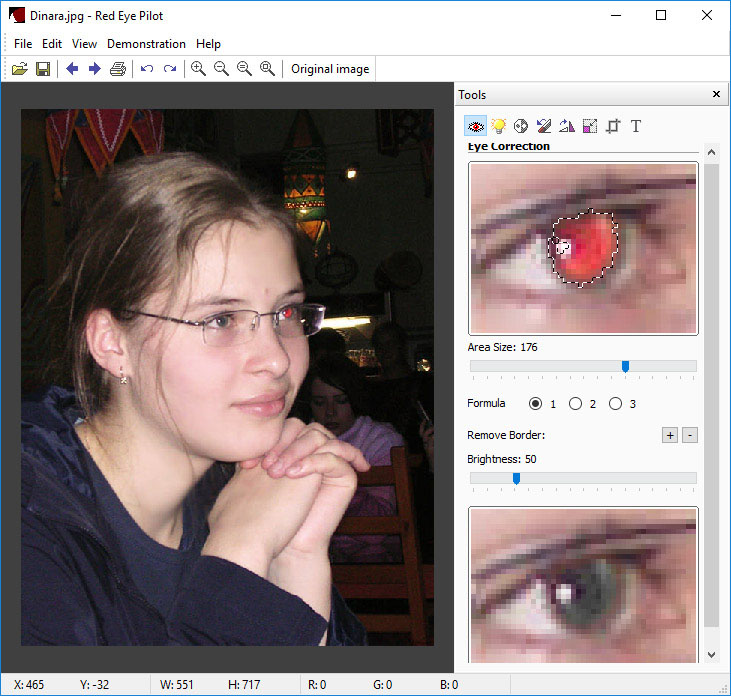
Red Eye Pilot allows you to adjust the pupil area and brightness and preview the results real-time. The program keeps structure of the pupil. With this red eye reduction software, you can also correct mis-colored eyes of pets, add catchlights to eyes, adjust brightness and contrast. The program is completely free!
Learn more about Red Eye Pilot…
Content: cause of red eyes | red eye reduction tips | red eye removal software
