Retouch Pilot is supplied with demo examples (selfshow technology). To run them, click menu Demonstration and choose an example to play:
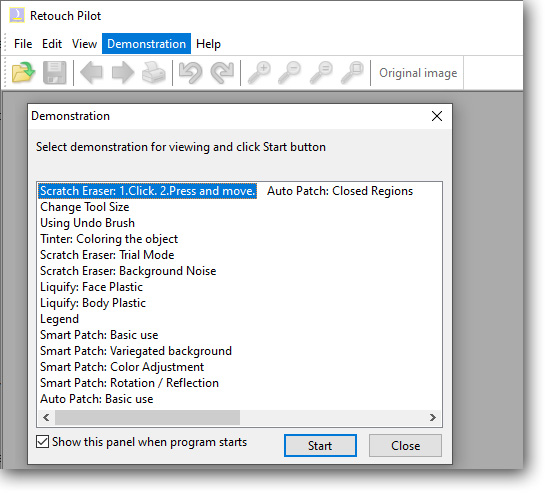
You can see these examples online as well. We recommend using full screen mode.
1. Scratch Eraser: 1. Click. 2.Press and move.
How to remove scratches from old photos.
2. Change Tool Size
Scratch eraser in action.
3. Using Undo Brush
Photo restoration.
4. Tinter: Coloring the object
How to recover photo background in a damaged photo.
5. Scratch Eraser: Trial Mode
Photo retouching.
6. Scratch Eraser: Background Noise
How to restore photo background in an old photo.
7. Liquify: Face Plastic
How to edit face in photo.
8. Liquify: Body Plastic
How to edit body shape in photo.
9. Legend
How to add text to a photo.
10. Smart Patch: Basic use
How to remove unwanted object from a photo.
11. Smart Patch: Variegated background
Using object remover tool to erase unwanted objects.
12. Smart Patch: Color Adjustment
How to erase object from photo.
13. Smart Patch: Rotation / Reflection
How to rotate object in a picture.
14. Auto Patch: Basic use
How to remove people from photo.
15. Auto Patch: Closed Regions
Removing unwanted objects from a photo.
