Type Pilot stores up to 30 last text records of the Clipboard. To restore a certain text of the Clipboard, right-click Type Pilot icon, go to Clipboard History, and select a record you need.
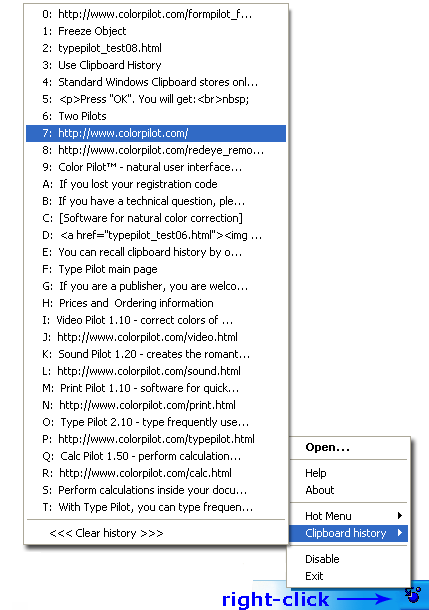
The record is pasted into your current document:
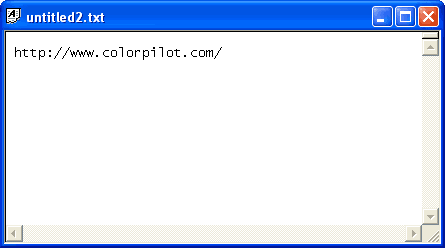
You can also set up a hot key for calling Clipboard History. In the main program window, go to Options | Actions.
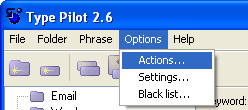
Select Clipboard History from the list and set the appropriate hot key, for example, ALT+R, in the Hotkey box. Click OK.
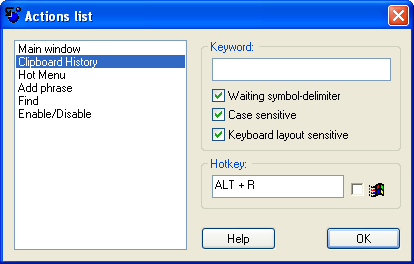
To launch the Clipboard history, just press the hot key.
