Type Pilot – software for storing and inserting text templates. It stores templates in the tree-like structure.
You can protect any of your templates folders with a password. The contents of the protected folder are stored in the encrypted form. The program uses a 128-bit AES (Rijndael) algorithm for encryption. Currently, it is the most secure and reliable algorithm. To find out more, visit the following link: http://www.nist.gov/aes
Important! The encryption algorithm does not contain any backdoors, meaning that you lose all you data if you forget your password. Please, be careful!
To protect a folder, go to Folder | Properties.
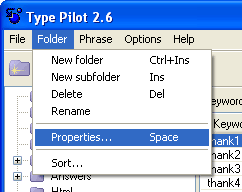
The Folder Properties window appears. Select the Password tab and enter a password to protect the folder
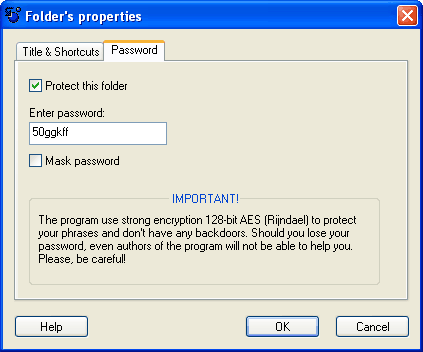
Your folder is now protected.
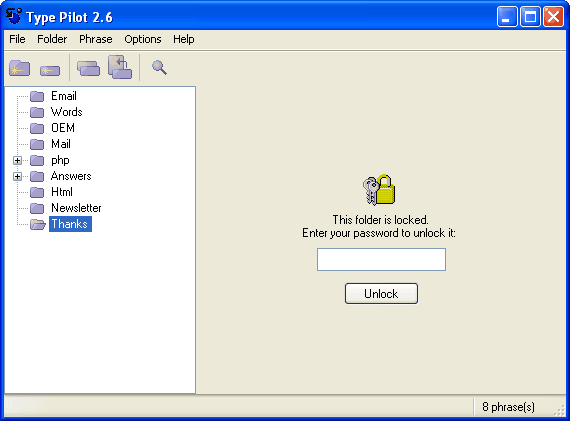
Now, when you enter a short key for a phrase stored in this folder, you are asked to enter the password.
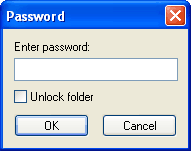
If you do not check the Unlock Folder check box, the phrase is entered, but you are prompted to enter the password again next time you use the keyword from the protected folder. If you select the Unlock Folder check box, you won’t be asked to re-enter the password until the session ends, unless you manually close the protected folder. When you re-launch the program, the folder is locked again.
To remove the protection completely, go to Folder | Properties and uncheck the Protect this Folder option on the Password tab.
