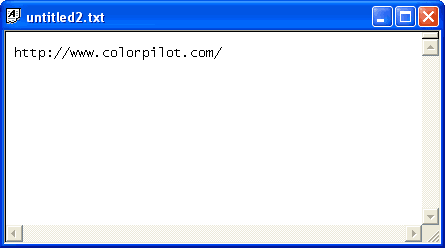Standard Windows Clipboard stores only one record. Thus, every time you copy new content there, the old content is lost.
Type Pilot processes every coping procedure and stores up to 30 last text records of the Clipboard. Therefore, if you copied a certain text in your Clipboard an hour ago, and now want to restore it, Type Pilot will help you do this:
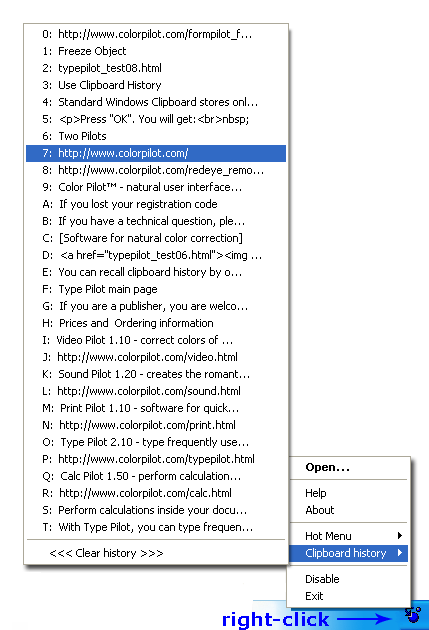
Just right-click Type Pilot icon, go to Clipboard history and select a record you need. The record will be inserted into your current document: