Not every text editor has a spell checker. But this is not a reason to give up your favorite text editor: Type Pilot will allow you to create a spell checker and use it wherever you want: in any text editor, mailing program, web browser etc.
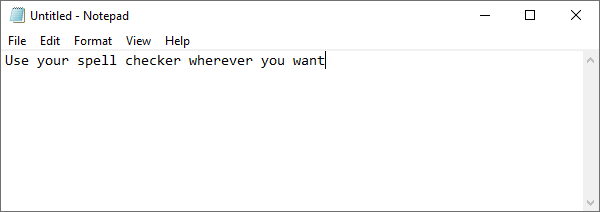
What Type Pilot actually does is automatically replace any word with a phrase or a paragraph. So if you tell it to replace a misspelled word with a correct one, it will become a spellchecker!
Here are the steps you should take:
1) Download, install and start Type Pilot.
2) Download the Autocorrect file. This file contains 926 entries of misspelled words and their correct spellings.
3) Double-click the downloaded autocorrect.phr file to import the words into Type Pilot. The AutoCorrect folder will appear in the program.
4) Now you can type in any text editor. Type Pilot will be looking over your typing to see if there are any misspelled words. It will automatically correct them.
If you use a different language, you can use this tutorial to export Microsoft Autocorrect from MS Office into Type Pilot.
