Home Features Download Tutorial Version History License Source Code
This sample shows how to use such methods as:
- SkewTransform – Skews the x axis by an angle alpha and the y axis by an angle beta.
- RotateTransform – Applies the specified rotation to the transformation matrix.
- ScaleTransform – Applies the specified scaling operation to the transformation matrix.
- TranslateTransform – Changes the origin of the coordinate system by prepending the specified translation to the transformation matrix.
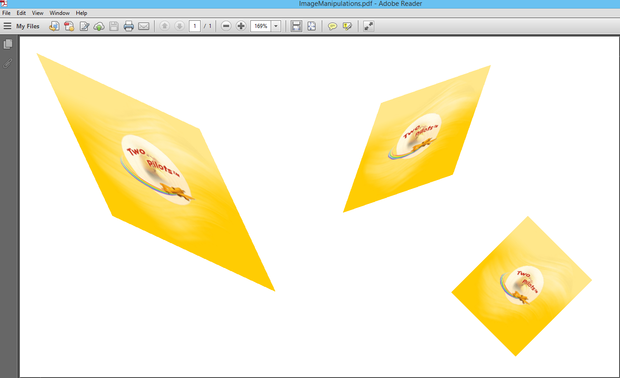
PDFDocument document = new PDFDocument(); document.Pages.Add(new PDFPage(PDFPaperFormat.A4)); PDFCanvas canvas = document.Pages[0].Canvas; PDFImage image = new PDFImage("..\\..\\two_pilots.bmp"); canvas.SkewTransform(25, 25); canvas.DrawImage(image, 10, 10, image.Width / 2, image.Height / 2); canvas.SkewTransform(-35, -35); canvas.DrawImage(image, image.Width * 2, image.Height, image.Width / 2, image.Height / 2); canvas.SkewTransform(15, 15); canvas.RotateTransform(45); canvas.DrawImage(image, 750, -300, image.Width / 2, image.Height / 2); document.Save("ImageManipulations.pdf", true);
Home Features Download Tutorial Version History License Source Code
