







 Collapse All
Collapse AllThis method configures the miter length.
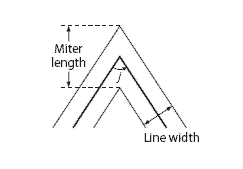
 Syntax
Syntax| HRESULT SetMiterLimit ( FLOAT miterLimit ) |
 Remarks
Remarks Example
Example{ PDF object is supposed to be created }
PDF.SetLineWidth(10);
PDF.SetMiterLimit(1);
PDF.SetLineJoinStyle(ljsMiter);
PDF.MoveTo(30, 30);
PDF.DrawLineTo(80, 80);
PDF.DrawLineTo(130, 30);
PDF.Stroke;
PDF.SaveToFile('test.pdf', true);
// PDF object is supposed to be created
PDF->SetLineWidth(10);
PDF->SetMiterLimit(1f);
PDF->SetLineJoinStyle(ljsMiter);
PDF->MoveTo(30, 30);
PDF->DrawLineTo(80, 80);
PDF->DrawLineTo(130, 30);
PDF->Stroke();
PDF->SaveToFile("test.pdf", true);
// PDF object is supposed to be created
PDF.SetLineWidth(10);
PDF.SetMiterLimit(1f);
PDF.SetLineJoinStyle(LineJoinStyle.ljsMiter);
PDF.MoveTo(30, 30);
PDF.DrawLineTo(80, 80);
PDF.DrawLineTo(130, 30);
PDF.Stroke();
PDF.SaveToFile("test.pdf", true);
' PDF object is supposed to be created PDF.SetLineWidth 10 PDF.SetMiterLimit 1 PDF.SetLineJoinStyle 0 'LineJoinStyle.ljsMiter = 0 PDF.MoveTo 30, 30 PDF.DrawLineTo 80, 80 PDF.DrawLineTo 130, 30 PDF.Stroke PDF.SaveToFile "test.pdf", true
 See Also
See Also