Home Features Download Tutorial Version History License Source Code
This sample shows how to use JavaScript actions.
You can execute javascript code as the result of an action. UsePDFJavaScriptAction class to create a javascript action.
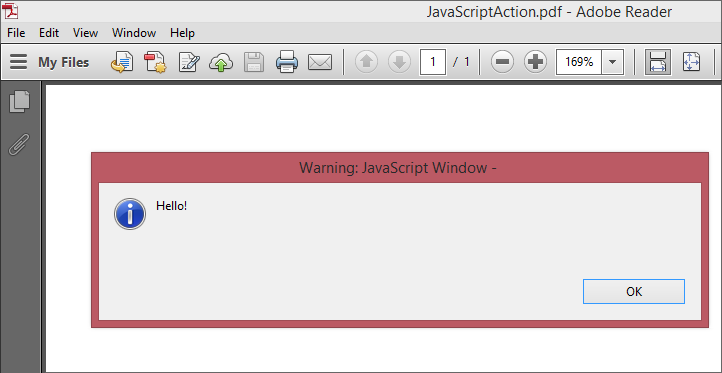
using PDFMosaic; using System; namespace JavaScriptAction { class JavaScriptAction { static void Main() { PDFDocument document = new PDFDocument(); document.Pages.Add(new PDFPage(PDFPaperFormat.A4)); PDFJavaScriptAction onOpenAction = new PDFJavaScriptAction("app.alert(\"Hello!\",3)"); document.OnOpenDocument = onOpenAction; PDFJavaScriptAction onBeforeClosing = new PDFJavaScriptAction("app.alert(\"Bye!\",3)"); document.OnBeforeClosing = onBeforeClosing; document.Save("JavaScriptAction.pdf", true); } } }
Home Features Download Tutorial Version History License Source Code
