Home Features Download Tutorial Version History License Source Code
This sample shows how to draw rectangles on a canvas using semi-transparentcolors. Use PDFPen.Opacity and/or PDFSolidBrush. Opacity properties tomake current pen or brush color semi-transparent. Opacity valueranges from 0 (fully transparent) to 100 (fully opaque).
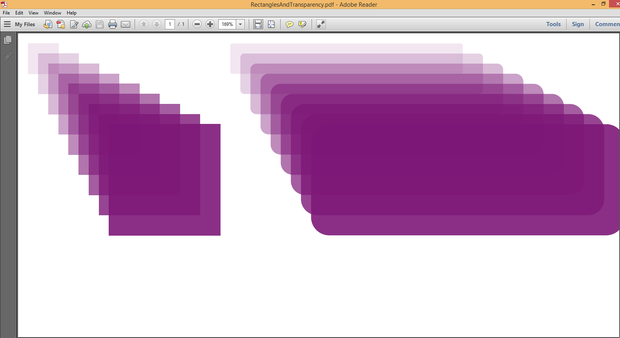
using PDFMosaic; using System.Drawing; using System; namespace RectanglesAndTransparency { class RectanglesAndTransparency { static void Main() { PDFDocument document = new PDFDocument(); document.Pages.Add(new PDFPage(PDFPaperFormat.A4)); PDFCanvas canvas = document.Pages[0].Canvas; PDFSolidBrush brush = new PDFSolidBrush(new PDFColorCMYK(123, 255, 0, 50)); brush.Opacity = 0; for (int i = 0; i < 10; ++i) { canvas.DrawRectangle(brush, i * 10, i * 10, i * 10 + 20, i * 10 + 20); brush.Opacity = i * 10 + 10; } brush.Opacity = 0; for (int i = 0; i < 10; ++i) { canvas.DrawRoundedRectangle(brush, 200 + i * 10, i * 10, i * 10 + 220, i * 10 + 20, i * 2); brush.Opacity = i * 10 + 10; } document.Save("RectanglesAndTransparency.pdf", true); } } }
Home Features Download Tutorial Version History License Source Code
