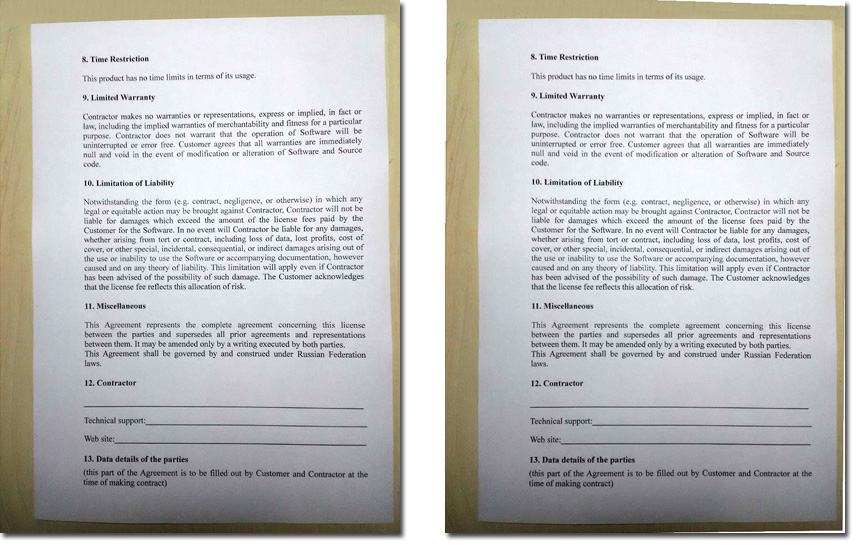Documents taken by a mobile phone camera often have perspective distortions:
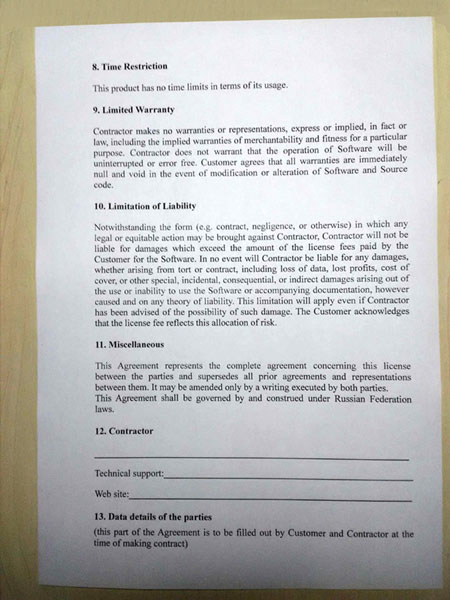
Perspective Pilot, with its “Perspective correcton on reference lines” tool will help you to correct the photographed document. Open the image in the program. Select “Perspective correcton on refernce lines” tool from the Tools panel.
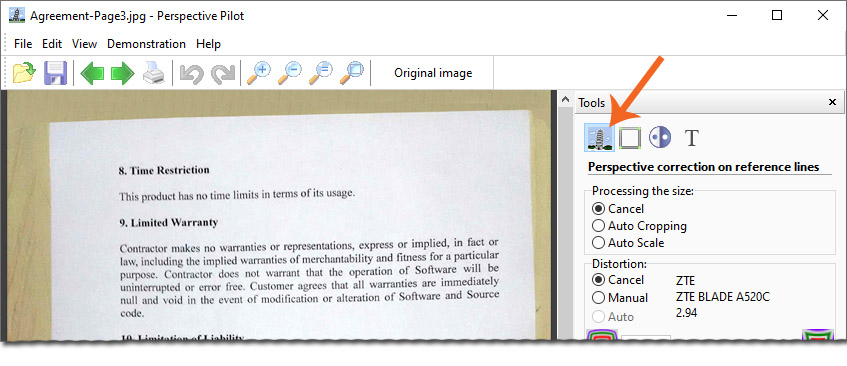
To achieve better results, apply this tool several times.
1. Draw a line along a text string in the middle of the document. After you release the mouse button, the program will rotate the image accordingly:
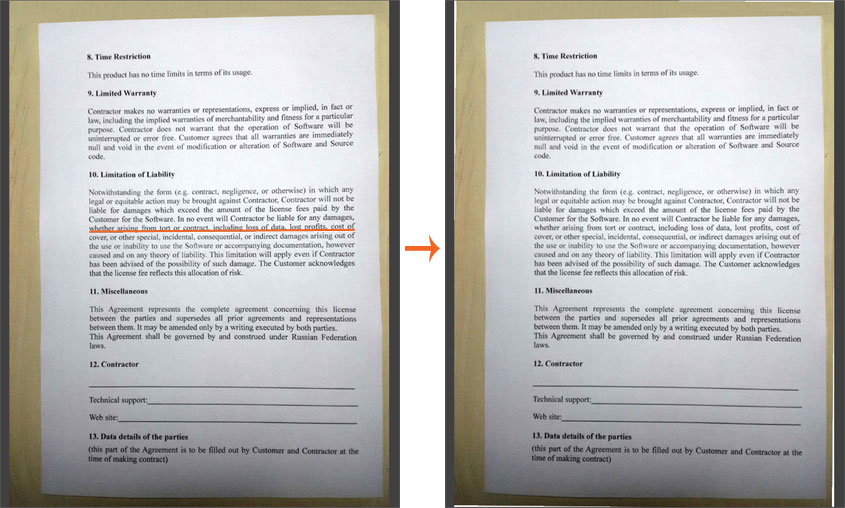
2. Now, specify the border line of the left edge of the paper:
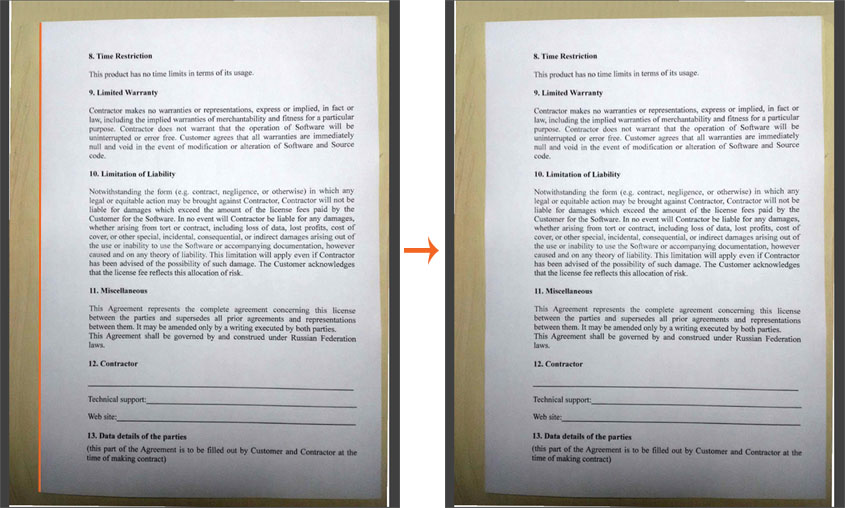
3. Specify the border line of the top edge of the paper:
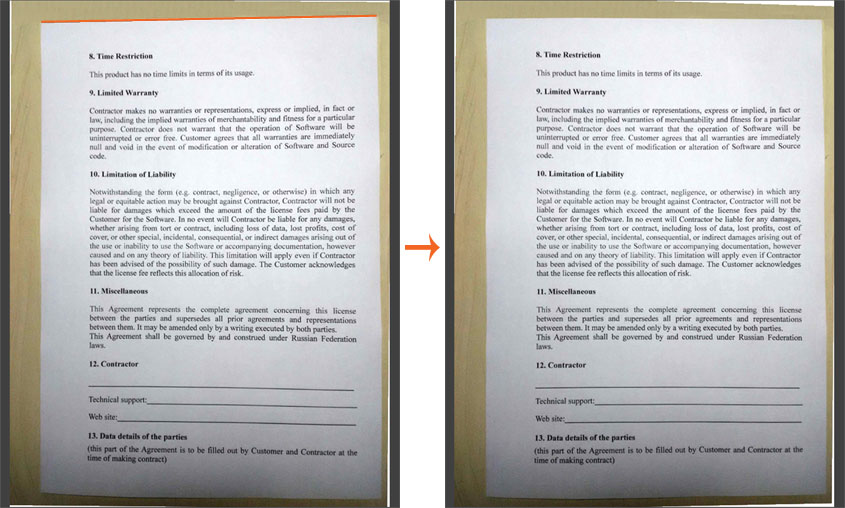
4. Specify the border line of the bottom edge of the paper:
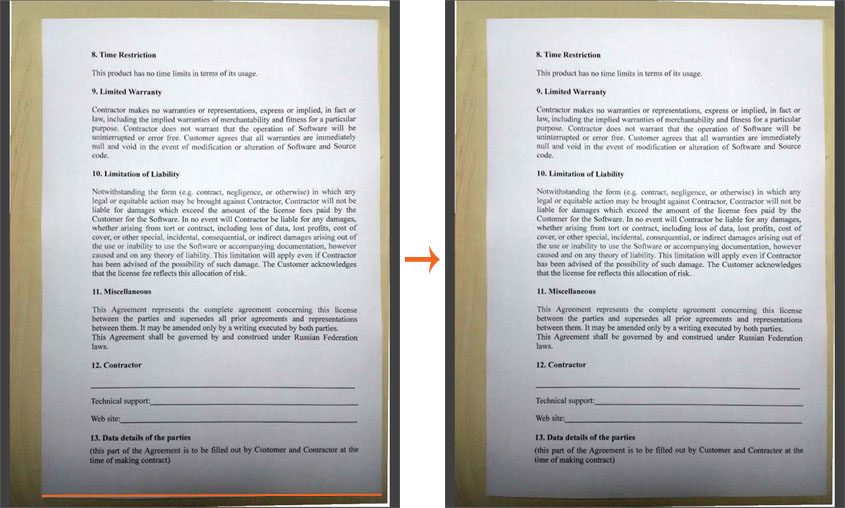
The perspective distortion is corrected. Before and after: