Type Pilot – software for storing and quick pasting of frequently used texts (phrases).
We recommend that you back up your phrases regularly. Choose File | Export | All in the main window.
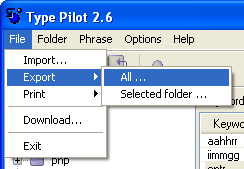
You then select a folder and a file name for backup.
To restore your phrases from the backup file, use the File | Import command.
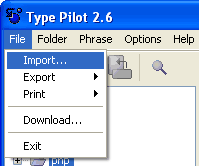
You can also use special backup tools to automatically back up your phrases. To do this, you need to know the location of the folder with your phrases. Its location usually looks like this %MYDOCUMENTS%\My phrases\. The specific path to %MYDOCUMENTS% depends on the settings for your computer. The path might be C:\My Documents\ or even C:\Documents and Settings\Your Name\My Documents\. To find the location, use the File | Export | All command-you will see the folder and the path to it.
