Home Download Pricing FAQ Manual Tutorials Known issues News
The following our working projects reflect how can the Virtual Printer be used:
- Form Pilot – software for filling forms on PC
- VPD go – convert to PDF, EMF, BMP, JPEG, PNG, TIFF, TXT
Virtual Printer in Form Pilot – load a document from any application
Our Virtual Printer Driver is used in Form Pilot program. Form Pilot lets fill out forms on a computer. While a paper form can be scanned and opened in the Form Pilot, electronic forms have different formats (PDF, HTML, DOC, XLS, CDR, DWG, TXT…) and can be opened in their native programs. For example:
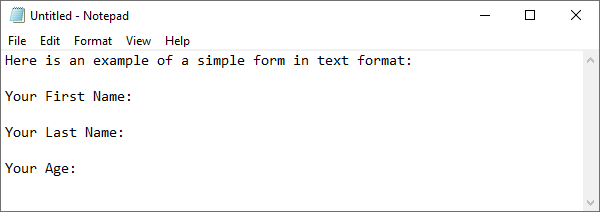
How to transfer this document to Form Pilot? This is where the Virtual Printer comes into play. After you open an electronic document in its own program, you select the Print command in that program to print to Form Pilot virtual printer:
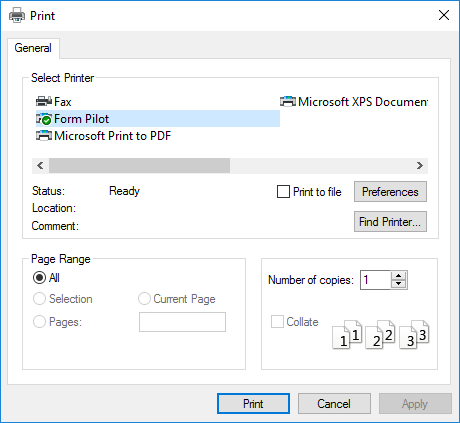
A new document containing a graphical form of the document from your application will appear in Form Pilot:
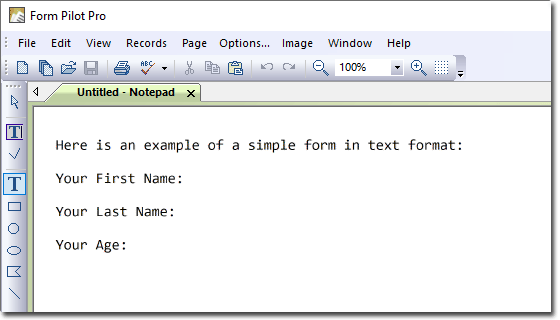
The Virtual Printer can send an image to Form Pilot in EMF or PNG format. Now you can fill in your document form, print it out, convert to PDF or save for later use.
Here is a brief scheme that shows the principle of the program and the place of the Virtual Printer in it:
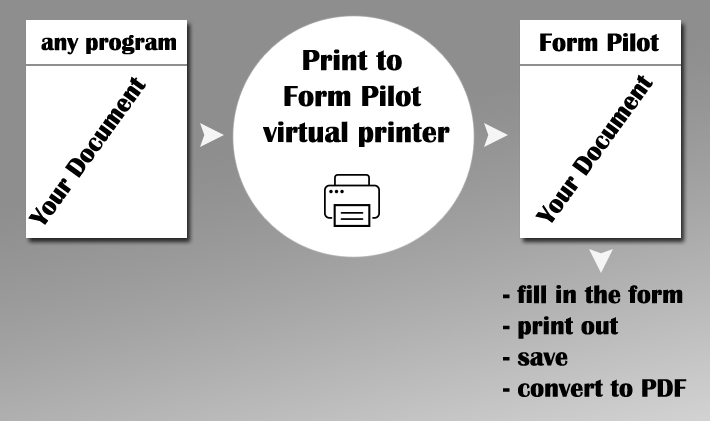
Virtual Printer in VPD Go! – convert to PDF, EMF, BMP, JPG, PNG, TIFF, TXT
The VPD Go! program is based on Virtual Printer Driver and is a kind of a file converter.
If you need to convert to PDF, EMF, BMP, JPG, PNG, TIFF, TXT, you don’t need to install a dedicated software converter. Just open your document in its native program and then choose the Print command. Select VPD Go! printer from the list. Your document will be printed (i.e. converted) to all the above-mentioned formats.
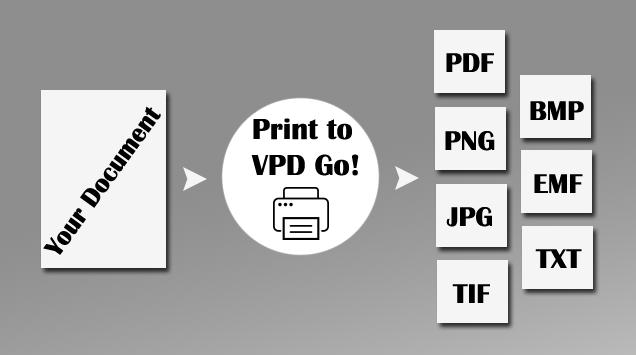
The location of the output files opens in Windows Explorer automatically in a few seconds:
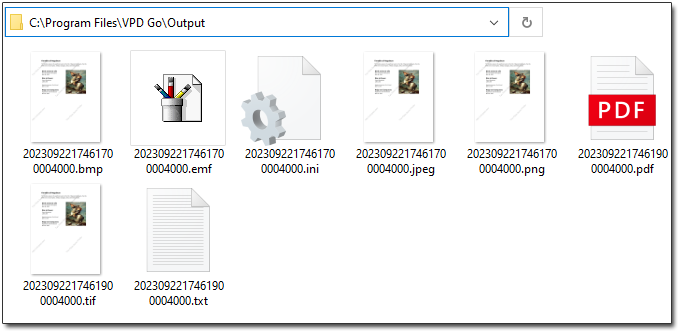
Home Download Pricing FAQ Manual Tutorials Known issues News
