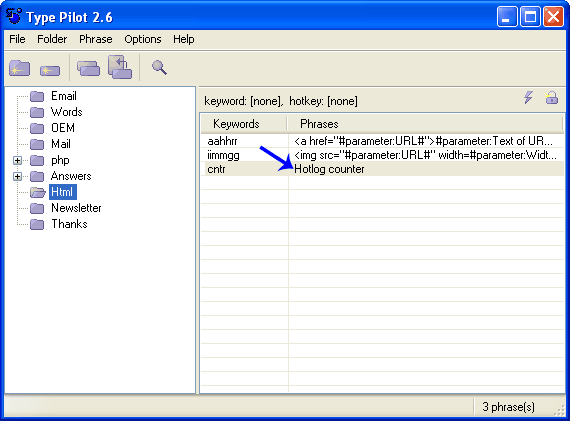Type Pilot is a type assistant software that expands short keywords into full phrases. This page explains you how to define comments for phrases.
For example, you might have the following html template in Type Pilot:
<script language="javascript"> hotlog_js="1.0";hotlog_d=document; hotlog_n=navigator;hotlog_rn=Math.random(); ...
And as a result, you see the following in the main window.
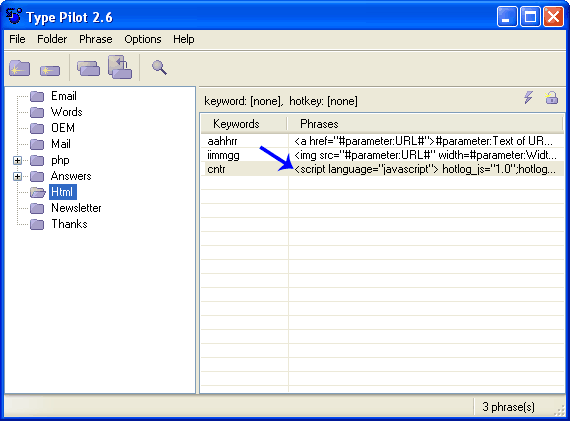
You can’t recognize it, can you?
However, you can define any custom comment for the phrase. Double-click the phrase to open the Edit Phrase window and enter your comment in the Comment window.
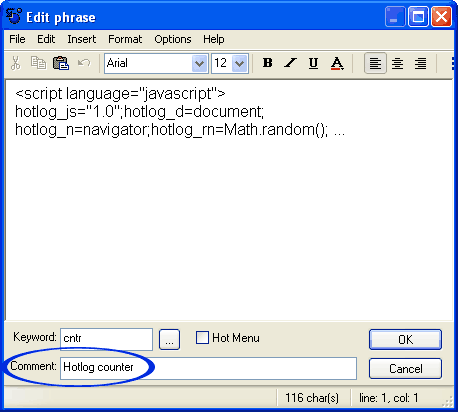
Now, Type Pilot displays your comment in the main window.