You will receive your registration code via email after you order the program. To register Sound Pilot with your registration code, make sure the program is running and then do the following:
1. Find Sound Pilot icon in your System Tray (right bottom part of your screen):

2. If there are too many icons in the System Tray, the rest will be hidden. Click the arrow sign to expand the rest. Find Sound Pilot icon:
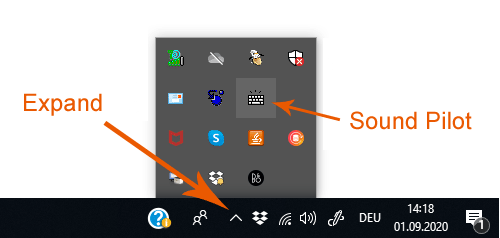
3. Right-click Sound Pilot icon and select “Registration” from the menu:
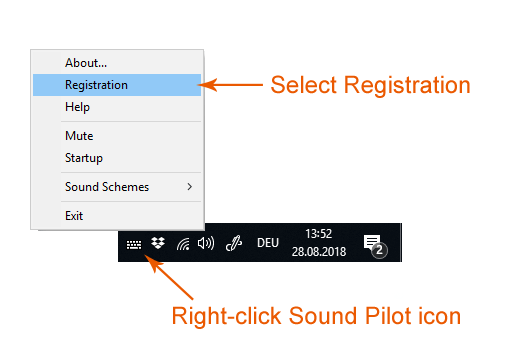
4. Registration window will open:
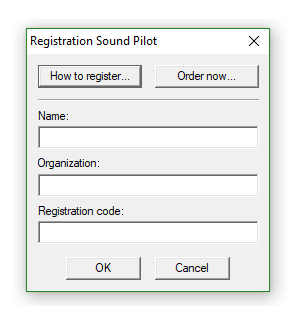
Enter your registration code and click OK.
Note! Please don’t confuse Sound Pilot icon in the System Tray with Sound Pilot icon on the Taskbar! Sometimes (when you interact with the program) you will see Sound Pilot icon on the Taskbar as well. If you need to register the program, you will need to right-click Sound Pilot icon in the System Tray, not on the Taskbar.

Please also take a look at our video:
Sound Pilot – how to start, register and select a sound scheeme
If you have difficulties with registering Sound Pilot, please contact us.
