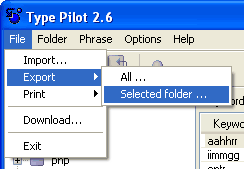Type Pilot allows you to store frequently used phrases and to insert them into your message automatically just by typing a keyword.
You can transfer your phrases to another computer. Choose File | Export | All in the main window.
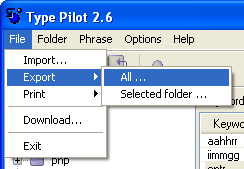
You can then select a folder and a file name, for example: C:\typeplt.phr. Now you can copy or attach this file to an email to transfer it to another workstation. You must install Type Pilot first and then just double-click this file on the new computer. Your phrases are automatically transferred to the new computer.
If you want to transfer only a selected folder, please select a folder in Type Pilot and click File | Export | Selected Folder.