Type Pilot is a type assistant software that stores frequently used phrases and lets you type them just by pressing short keywords. It sits in a System Tray.
However, you don’t need to double-click the Type Pilot icon in the tray to open the program main window. You can open it by selecting a keyword or pressing a hot key. To do this, enter the following settings:
In the main window, select Options | Actions.
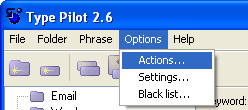
The following window appears.
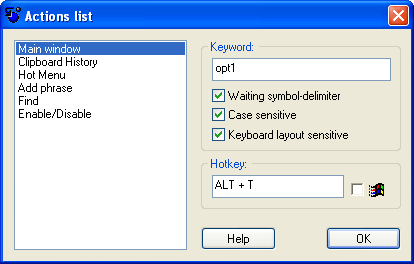
The Main Window item is selected in the list by default.
Here you can define a keyword or a hot key (or both) to open the main window. Click OK to apply the changes.
Now, if you enter opt1, or press ALT+T, the main window automatically appears.
