Let us say, you need to replace the value of the “/Exif/Photo/DateTimeOriginal” tag with the value of “/Exif/Image/DateTime” tag for all the images in a folder.
1. For the first file in the list, make sure it has the tag “/Exif/Photo/DateTimeOriginal”. If this tag does not exist, create it.
2. Place the cursor on the first file in the list and press Ctrl+A to select all the files in the folder.
3. In the Properties window, select the Exif tab and the Photo/DateTimeOriginal tag. Double click.
4. Enter the value “=/Exif/Image/DateTime” as shown in the screenshot.
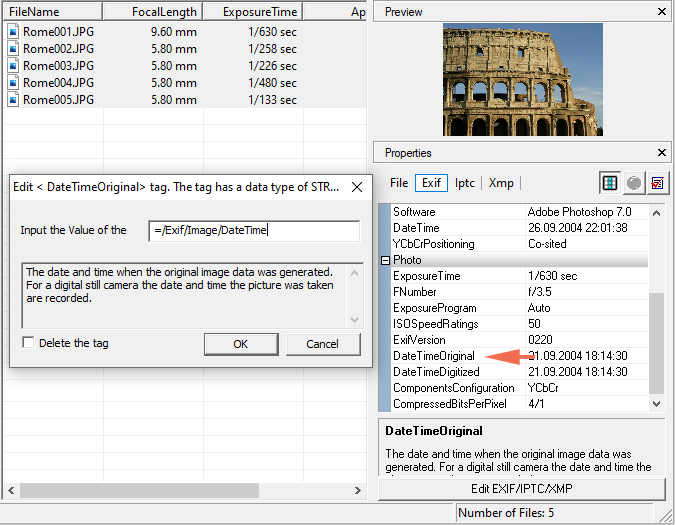
5. Click “Ok” and the date and time values for all the selected files will be copied.
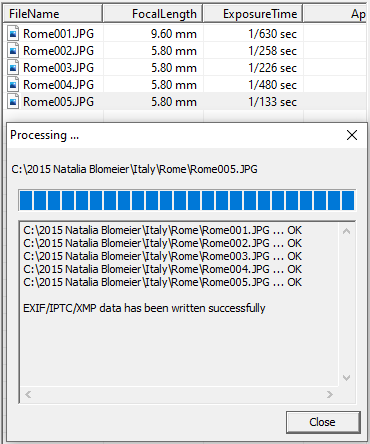
Note that the batch editing is available only with Batch Editing Plug-in…
See also
