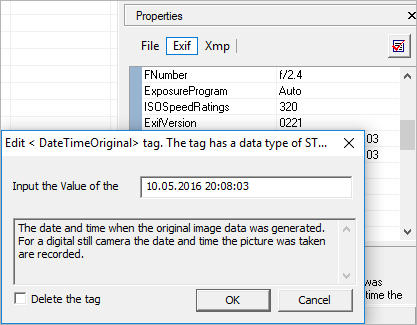Edit EXIF metadata with Exif Pilot and Batch Editing Plug-in
The workflow is simple. To edit EXIF metadata, you need to do just a few steps.
Choose folder with files
The initial step is opening the list of files where you want to view or edit EXIF metadata. You can use the folders tree on the left side of the main window. Once the list of files is opened, you can see it on the central pane of the window.
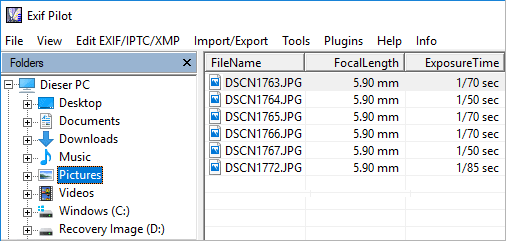
Edit metadata
The next step is to make the changes to your files. Just select one or more files* you want to edit, double click mouse on the selected file(s), and change the data in the appeared dialog.
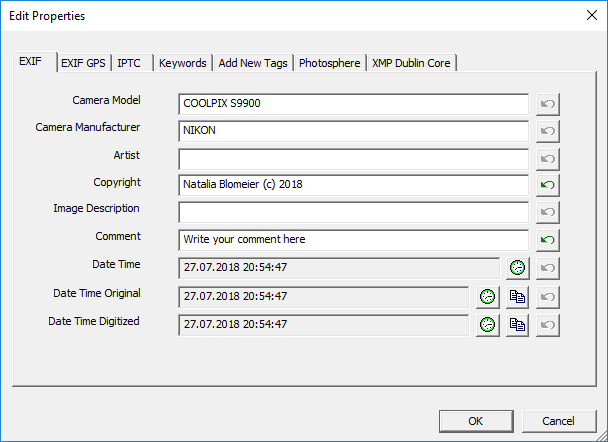
* Note that batch editing is available in Exif Pilot only with Batch Editing Plug-in.
Save changes
The last step is to click the “OK” button that automatically processes all your changes. You can see the list of changed files and status messages in the Processing dialog.
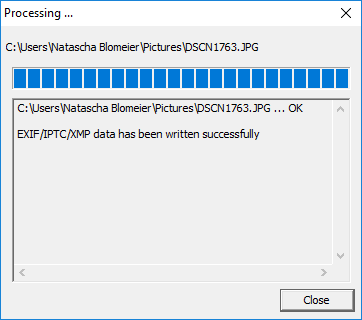
Multiple photos processing
To batch edit* EXIF just select the files you want to change. Then click button “Edit EXIF/IPTC”, change metadata, and click “OK”.
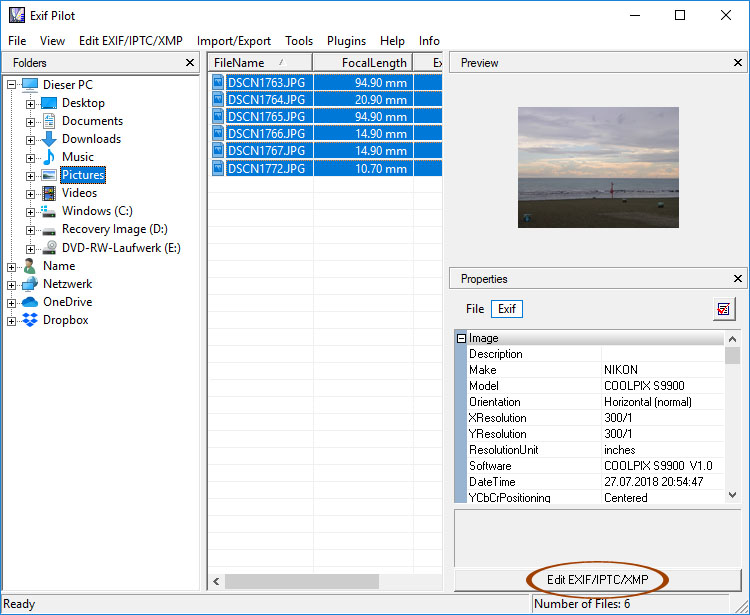
* Note that batch editing is available in Exif Pilot only with Batch Editing Plug-in.
Advanced editing of EXIF and IPTC
Double click a tag in the Properties panel on the right. Select (for enum tags) or enter the desired value in the dialog, and click “OK” to save new metadata.