Home Download Pricing FAQ Manual Tutorials Known issues News
Are you a software developer in search of a solution to enable your users to save resulting documents or pictures as image files?
Our Virtual Printer Driver can serve as a virtual image printer, offering support for the most commonly used image formats: BMP, TIFF, JPEG, PNG, and providing numerous options within each format:
✓ Supported color modes for BMP, TIFF and PNG:
- 24 bpp
- 8 bpp color (256 colors)
- 8 bpp grayscale (256 gray tones)
- 4 bpp (16 colors)
- 1 bpp (black and white).
✓ TIFF format: multipage support, TIFF compression.
Read the documentation about the settings options…
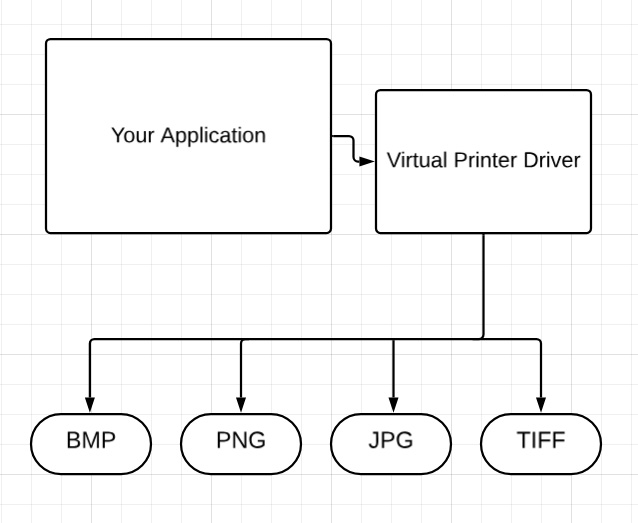
Which graphic format is the best for users of my software?
Let’s delve into their characteristics and explore when to opt for one over the other.
BMP (Bitmap)
Bitmap (BMP) is one of the oldest image formats, characterized by its simplicity and lack of compression. BMP files store pixel data directly, resulting in large file sizes compared to compressed formats like JPEG and PNG. However, this lack of compression ensures high image quality, making BMP suitable for applications where precise detail preservation is paramount, such as graphic design and medical imaging. Additionally, BMP supports transparency and a wide range of color depths, making it versatile despite its larger file sizes.
TIFF (Tagged Image File Format)
TIFF, or Tagged Image File Format, is renowned for its flexibility and suitability for professional image editing. Like BMP, TIFF can store high-quality images with lossless compression, making it ideal for preserving image integrity during editing processes. TIFF supports various color spaces, including CMYK for print, and allows for layers and transparency, making it indispensable in industries like photography, printing, and publishing. However, TIFF files tend to be larger due to their uncompressed or losslessly compressed nature, making them less suitable for web usage.
JPEG (Joint Photographic Experts Group)
JPEG, the Joint Photographic Experts Group format, stands out for its efficient compression algorithm, balancing image quality and file size. This makes JPEG the go-to choice for web and digital photography, where smaller file sizes are crucial for faster loading times without sacrificing too much visual fidelity. However, JPEG compression is lossy, meaning some detail is discarded during compression, leading to artifacts, particularly noticeable in images with high contrast or sharp edges. Despite this, JPEG remains widely used due to its widespread compatibility and manageable file sizes.
PNG (Portable Network Graphics)
PNG, or Portable Network Graphics, was designed to improve upon the limitations of older formats like GIF while offering better compression without loss of quality. PNG supports transparency and offers lossless compression, making it suitable for web graphics, logos, and images with text overlays. Unlike JPEG, PNG compression preserves image quality without introducing noticeable artifacts, making it a preferred format for images requiring sharp detail and transparency. However, PNG files can be larger than JPEG counterparts, limiting their suitability for high-resolution photographs on the web.
Comparing the Formats
Choosing the right image format depends on the specific requirements of your project:
If you prioritize image quality and detail preservation over file size, BMP or TIFF are suitable options.
For web usage and digital photography where file size is critical, JPEG is the preferred choice.
When transparency and lossless compression are necessary, PNG emerges as the ideal format.
Understanding the strengths and weaknesses of each format empowers creators to make informed decisions, ensuring their images meet the desired standards of quality, compatibility, and efficiency. Whether it’s for professional editing, online publishing, or sharing memories, selecting the appropriate image format is key to conveying the intended message effectively in the digital realm.
Additionally, you can purchase a PDF option, allowing your users to virtually print to PDF. A “text” option is also available for purchase.
Make the most of your application by equipping it with all necessary features! Explore the full list of features available in the Virtual Printer Driver.
The source code is also available for purchasing. More details…
Home Download Pricing FAQ Manual Tutorials Known issues News
