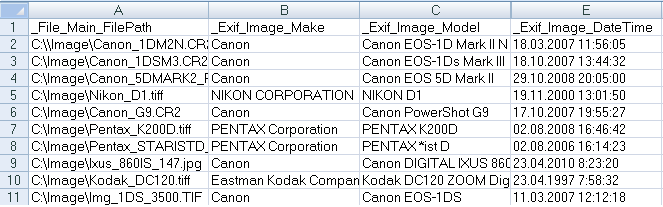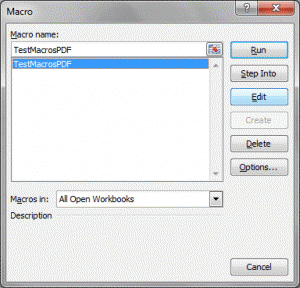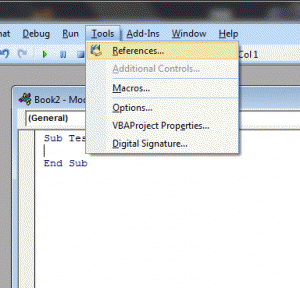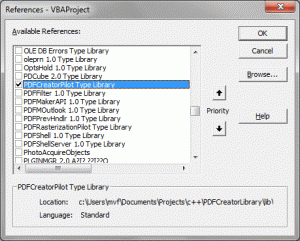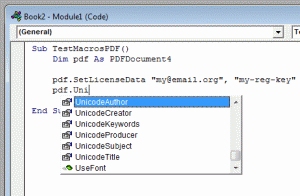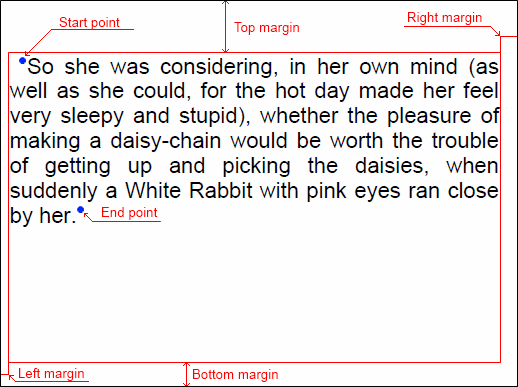The library of PDF Creator Pilot has feature for combining 2, 3, 4, etc. pages in a single page in the pdf document. For this purpose, we added a function DrawPageOnPage, which has the following options:
srcPageIndex – Index of the source page;
destPageIndex – Index of the destination page;
left – The x-coordinate, in pixels, of the upper-left corner of the destination rectangle;
top – The y-coordinate, in pixels, of the upper-left corner of the destination rectangle;
width – The width, in pixels, of the destination rectangle;
height – The height, in pixels, of the destination rectangle.
An example of using this function. Assume that we have a pdf file with 4 pages and wish to draw (group, fit) them on single page.
// PDF object is supposed to be created
// PDF file contains 4 pages A4
PDF->Open(“4pagesA4.pdf”, “”);
// Add a new page for drawing at end of document
PDF->NewPage();
PDF->PageSize = pfA4; // set any page size here
PDF->CurrentPage = 4; // index of new page
long height = PDF->PageHeight;
long width = PDF->PageWidth;
// Draw page on the page.
PDF->DrawPageOnPage(0, 4, 0.0, 0.0, width/2, height/2);
PDF->DrawPageOnPage(1, 4, width/2, 0.0, width/2, height/2);
PDF->DrawPageOnPage(2, 4, 0.0, height/2, width/2, height/2);
PDF->DrawPageOnPage(3, 4, width/2, height/2, width/2, height/2);
PDF->SaveToFile(“result.pdf”, true);
Artem Golubnichenko