In today’s fast-paced digital world, businesses of all sizes rely heavily on efficient document management processes. Virtual printing is a technology that has emerged as a valuable tool to streamline these processes, improve efficiency, and enhance overall productivity. This article will explore the benefits of virtual printing in document management, using examples from well-known manufacturers to illustrate its practical applications.
What is Virtual Printing?
Virtual printing, often referred to as PDF or virtual printer, is a software-based technology that allows users to create digital documents by “printing” them from any application that supports the print function. Instead of generating physical paper copies, virtual printing converts documents into electronic formats, typically PDF files. These digital files can be easily stored, shared, and organized, making document management more efficient and environmentally friendly.
Benefits of Virtual Printing in Document Management
Paper Reduction and Environmental Impact:
One of the most significant benefits of virtual printing is the substantial reduction in paper usage. This not only saves money on printing and storage costs but also contributes to a greener environment by reducing the need for paper production and disposal. For example, Adobe PDF virtual printer (which is a part of Adobe Acrobat) enables users to convert any file into a PDF document, reducing the reliance on physical printouts and ultimately reducing the carbon footprint.
Improved Document Accessibility:
Virtual printing enhances document accessibility by creating digital files that are easy to share and distribute electronically. This is especially important for businesses with remote or distributed teams. Microsoft’s “Microsoft Print to PDF” option is a built-in feature in Windows that allows users to convert documents into PDF simply by selecting the appropriate item from the list:
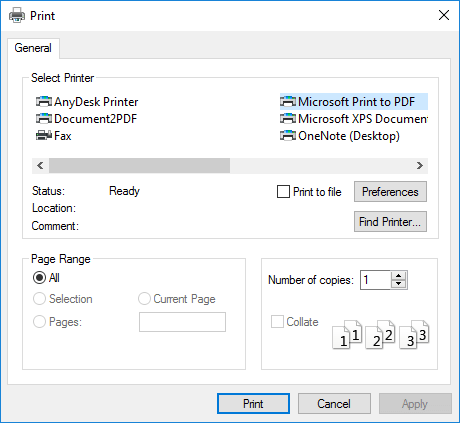
This function facilitates the seamless sharing of documents across various devices and platforms.
Enhanced Document Security:
Protecting sensitive and confidential information is a top priority for businesses. Virtual printing helps safeguard documents by allowing users to add encryption, passwords, or digital signatures to their PDF files. Manufacturers like Nitro Software provide robust security features in their program Nitro PDF Pro, making it an ideal choice for organizations that require enhanced document protection.
Time and Cost Savings:
Virtual printing saves time and money in various ways. It eliminates the need for physical printing equipment, such as printers, ink, and paper. This reduces maintenance and operational costs. Additionally, it accelerates document management processes by simplifying tasks like archiving, retrieval, and sharing. Foxit PDF Editor, for instance, offers a virtual printer feature that enables rapid PDF creation and optimization, making it an efficient and cost-effective solution for document management.
Integration with Document Management Software:
Many document management systems and software applications are compatible with virtual printing technology. This seamless integration allows for the creation of searchable and well-organized digital document repositories. For example, Adobe Acrobat integrates with popular document management systems like SharePoint, offering a comprehensive solution for organizations to streamline their document management workflows.
Improved Collaboration:
Virtual printing fosters collaboration by making it easy to share and collaborate on digital documents. Google Drive, a cloud-based document management and collaboration tool, offers virtual printing capabilities, allowing users to convert documents to PDF and collaborate in real-time, enhancing team productivity.
Our Solution: Empowering Developers for Document Management Excellence
For software developers seeking a comprehensive solution to revolutionize document management, our custom Virtual Printer Driver stands out as the ultimate tool. This innovative product is designed to seamlessly integrate with various software applications, enabling developers to create tailored solutions for their clients.
With features customized to your specific needs, our Virtual Printer Driver offers reduced paper usage, streamlined document accessibility, enhanced security, and unparalleled time and cost savings. This means that, with our product, you have the ability to create unique and efficient document management workflows that can set your software apart from the competition. As developers, you hold the power to unlock the full potential of this technology and offer your clients a solution that caters to their exact requirements, making our custom Virtual Printer Driver a valuable asset in your toolkit.
Our virtual printer is royalty free. Choose the options that suit you best, and only pay for what you truly need.
